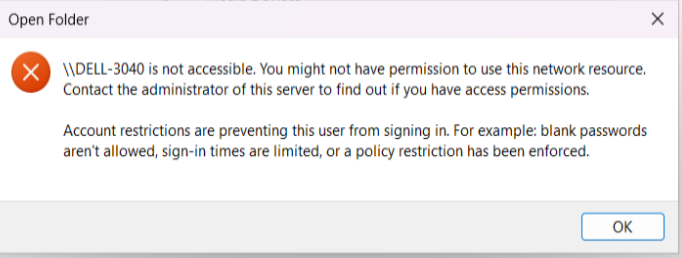New
#11
Hi Sean. Yes, it's a private network, and network discovery and file & printer sharing are both turned on.
I'm really amazed (though perhaps I shouldn't be) that what I thought would be a simple and straightforward matter has turned out to be so complex and frustrating.


 Quote
Quote