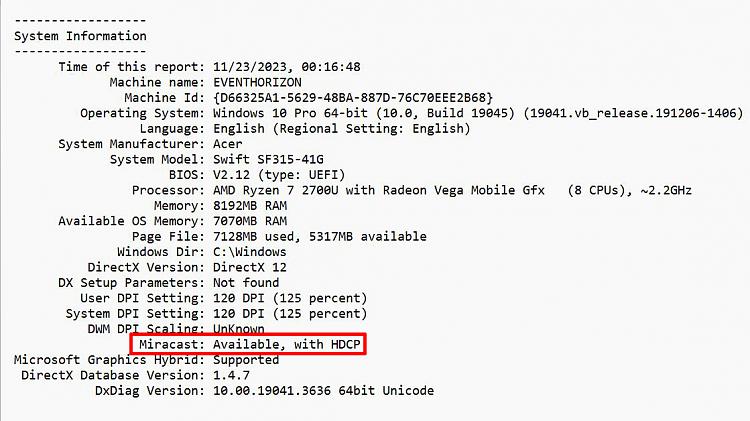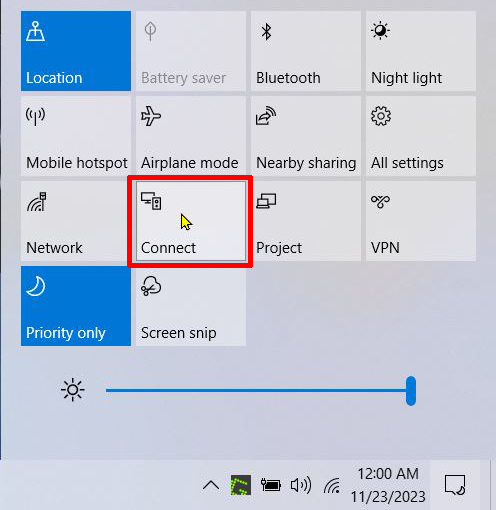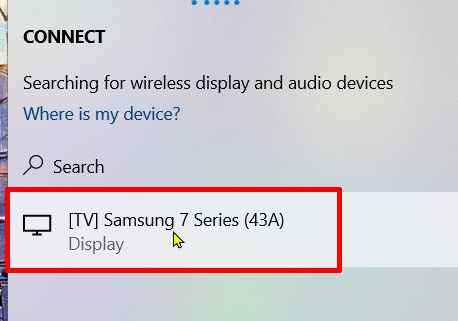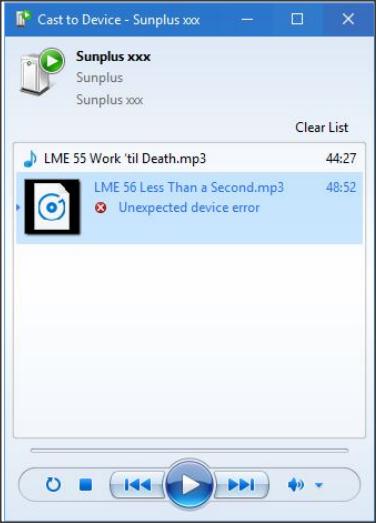New
#1
Cast to Device (TV) fails: Unexpected Device Error
Hi, I have two laptops, same build 19045.3693.
I can cast from one to my Panasonic TV, but not the other, both via Wi-fi.
The one that fails, fails as per the title.
I have looked at several guides, the best so far being
Geekpage Cast to Device
I've checked services (and dependent service settings), Networking and Sharing settings, firewall settings.
Also Windows Media Player, Stream settings.
I've updated drivers (Windows Update).
Checked MS LLDP Protocol Driver Setting.
Avast (free) runs on both.
Disabling Avast's shields makes no difference.
If you have any suggestions they'd be welcome. Thanks!
Last edited by dalchina; 23 Nov 2023 at 04:47.


 Quote
Quote