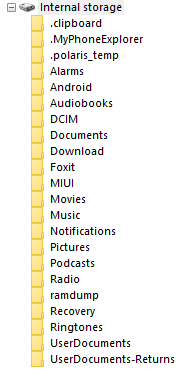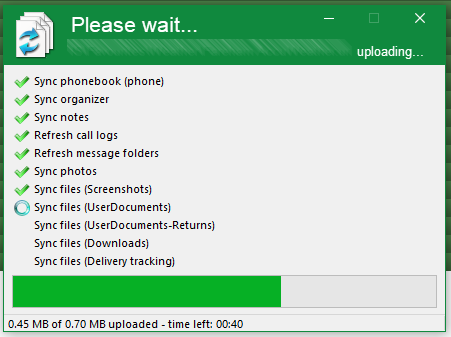New
#1
Android file transfer through Win10
Hello all,
I hit a Windows roadblock that I'm hoping someone here might be able to offer some advice on how to deal with.
I'm in the process of setting up a new Samsung Android phone. My old phone has an SDcard port but the new phone only has internal storage. I need to transfer files from the SDcard to the new phone's internal storage and for some reason, the built-in file transfer options are not capturing all of them. I've tried transferring them from the card to a windows folder and then to the phone memory via cable but windows again, not everything makes it through. Android uses dots and dashes in it's file and folder names and as I discovered recently, Windows won't handle items with dots and dashes in their names.
Does anyone know of a workaround, other than manually renaming every item and folder, or software/app that will allow me to transfer the full content of the SDcard to and from Windows?
Thank you.


 Quote
Quote