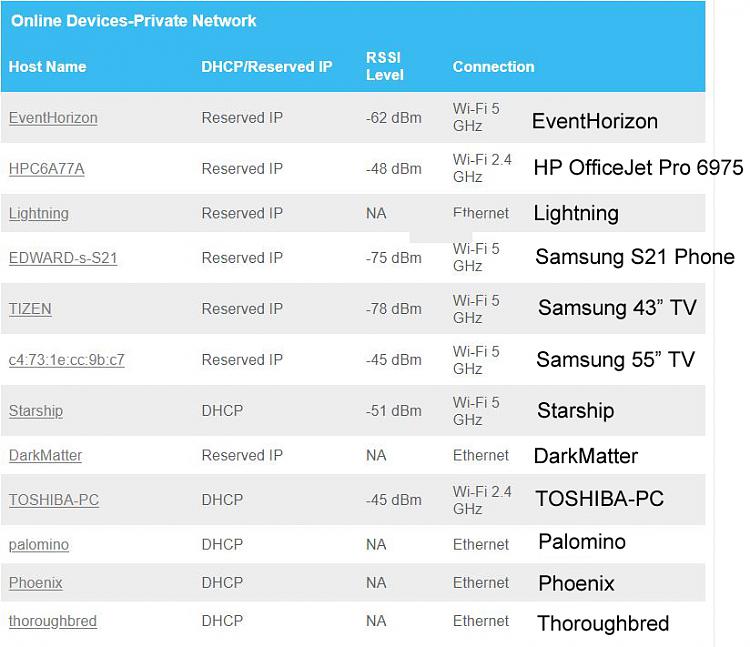New
#1
Network printer not showing up in the web browser
I am using Windows 10 on some systems, and Windows 7 on others.
I can't see my printer when I type its IP address, and the driver is NOT locating the printer on some computers, even when I use its IP address. However, it is working from other computers on the network.
I can see the printer when I go to another computer and I see the router and all the devices connected to it, but NOT from every computer.
I have the router connected to a 16 port switch.
How can I configure the network so that the printer works with all the computers where the driver is installed.


 Quote
Quote