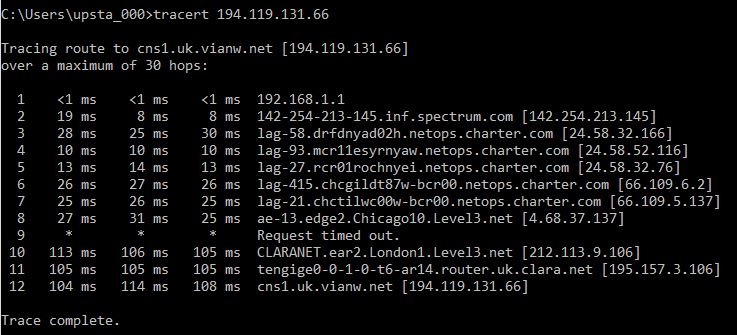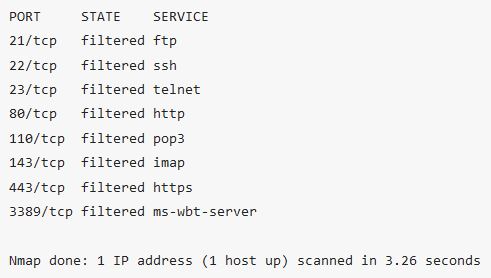New
#1
Ftp error 12031
Programs such as Super Antispyware and Belarc Advisor normally open then look for updates. Not anymore though. Instead I get "Unable to check for new updates". Same deal when I try to register a new program. Antivirus is totally off. My laptop on the same network doesn't have this problem. No other problems.
I'd appreciate any suggestions. Not even sure where to find this kind of log.
Thanks


 Quote
Quote