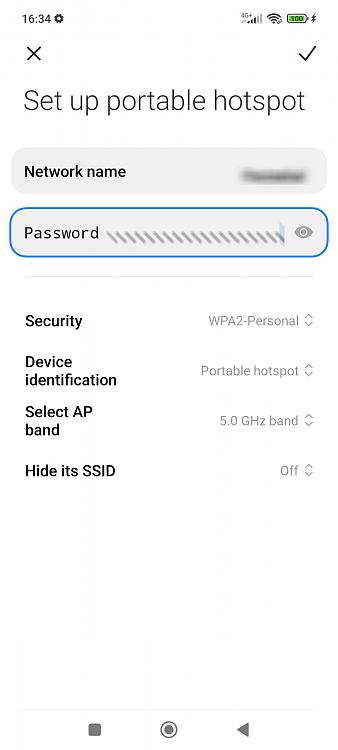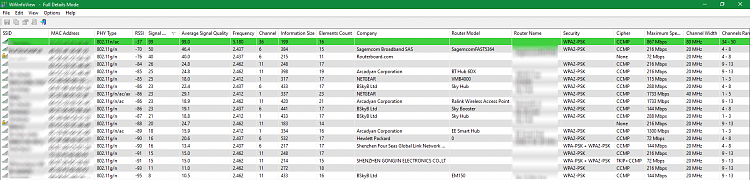New
#1
Need help with personal hotspot linking
I have cable broadband into my PC via Ethernet cable and all is good but ...... I have to endure a few weeks of faulty broadband feed while I wait for the suppliers to dig up the road and replace a faulty cable.
During that time, whenever the broadband feed crashes, I want to keep the PC internet alive by somehow linking the PC to my iphone 14 personal hotspot.
I have purchased a wi-fi USB dongle and after a bit of a battle, the PC now sees that and picks up the personal hotspot from my phone. It asks for a password, which is fine, but then it waits 15 seconds before coming up with an "Unable to connect to this network" warning.
I can't see anything that is obviously wrong on either the phone or the PC so can anybody suggest what I am missing here ?
[Windows 10, Version 22H2, OS Build 19045.3324]


 Quote
Quote