New
#1
Method to auto generate .md5 after any file finished download?
Hello users.
Is there some method to automatically generate .md5 for file that just finished downloading? Either through some normal windows method/task scheduler/.bat file/script/etc.... ?
Some 3rd party programs are ok too as long as they are doing only this thing and not much else.
Thing is i usually launch multiple downloads over night and it is kind of painful to manually select all of them at once from different folders and subfolders.
I am using QuickSFV to make manually .md5 for files after download but i thought there could be way to automate that.
Tried wget but sadly couldnt get it working.
Would be perfect if method works for all type of downloads for example standard browsers/FTP-transfering through phone/downloading softwares.
Have anyone some experience with this?
Of course im talking about windows - 10 x64


 Quote
Quote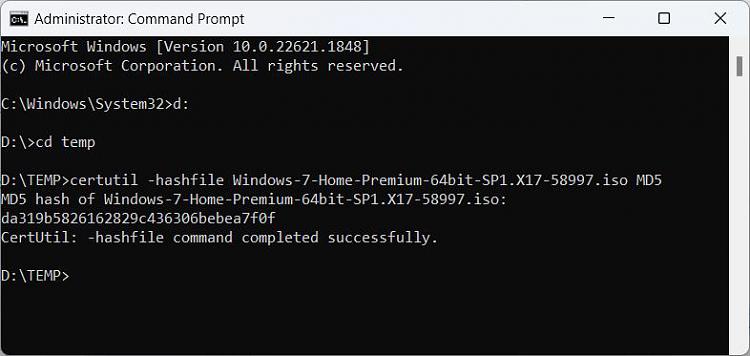
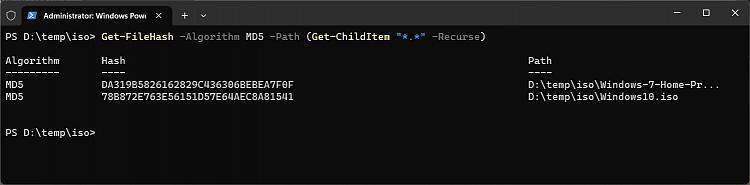
 )
)