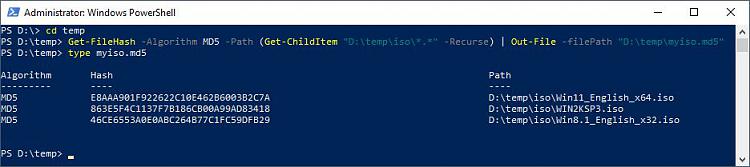New
#11
Garlin the MD5v2 you just provided. I belive would be the answer but i dont see anything created even everytime i launch this script it writes something because it eats about 1MB from my D partition so it writes some files somewhere - should it output some results to some 1mb file?
If it matters my downloads are varying from simple 1 mb to usually around 100 GB. But mostly those are like 100-300 mb many episodes of tv shows sometimes 100-200 episodes so my goal is to have verifier for any file that finished downloading outputted to filename.md5 because i had situations that i had multiple files with my tv shows stored on ext hdd on which i was testing some file manager programs and everything from my sorted folders there got mixed in one big mess in one folder. I want to be prepared if something similar happens then i would just have at least my soul at peace that every file is untouched.


 Quote
Quote