New
#11
The master browser applies when SMB1 protocol is in use (and an additional browser service is run). It isn't in this case.
The master browser applies when SMB1 protocol is in use (and an additional browser service is run). It isn't in this case.
Thanks, I can now stop researching "master browser". Still looking for a solution.
I've suggested the script approach... as for networking- it is not MS's best feature. I had a period when it would NOT work after upgrading one PC. When I eventually upgraded the other to the same build, it did again.
I just don't feel competent to do the script. Not even sure what adapter name I'd use as there are 4 listed in the device manager.
I do appreciate your interest in helping me solve this problem. Maybe its just an idiosyncrasy I'll have to live with.
See more examples/methods here:
Enable or Disable Network Adapters in Windows
Topic discussed with suggested approaches for the NIC:
Quick script to disable and re-enable network adapter.
People have been offering suggestions to fix this problem for years. I have these suggestions have a best been only a temporary fix. The problem always comes back.
The only thing that helps is a batch file that someone wrote on this forum:
Running it on each computer sometimes hurries thing along so all the computers starting showing up in the network. Note it works on computers with Windows 7, 10 & 11 but not Windows XP.Code:net stop FDResPub net start FDResPub
I find it annoying to have to do even this so I have a fallback. I have a folder on every computer's desktop called My Network.
In that folder I have shortcuts to every computer on my network.
To create a shortcut to a network computer is simple. It is \\ + <ComputerName>. For example, the shortcut to the computer EventHorizon is \\EventHorizon. Note these shortcuts work with computers with Windows XP, 7, 10 & 11.
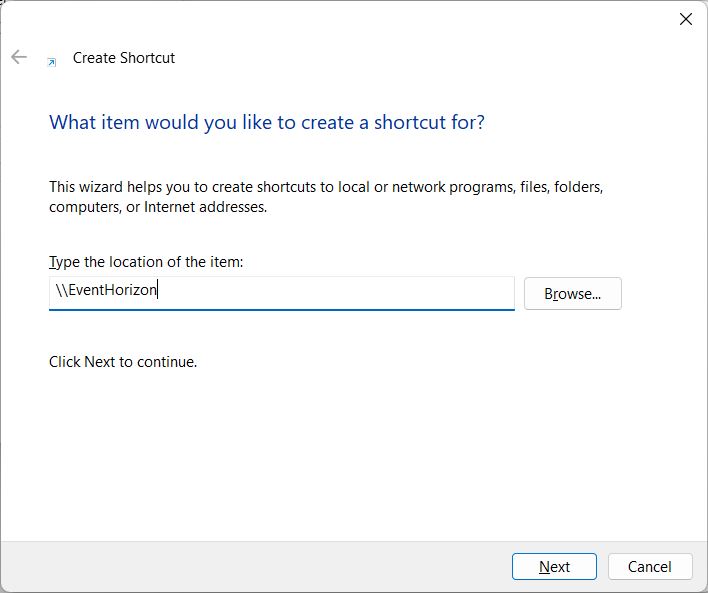
Dave,
Do you really mean that
- They cannot see each other?
or
- They are not shown in File explorer's unreliable Network section?
Type the computer name of your other computers in File explorer's address bar using the format
\\COMPUTERNAME
If this works then you have no network fault but you are suffering from a long-standing File explorer shortcoming that is never going to be fixed.
- You could try a third-party file explorer utility to see if it displays the Network section correctly. Only a few hours ago, somebody posted that the utility Dopus [about which I know nothing] displays its Network section correctly even when File explorer does not.
- I have created shortcuts to my shared folders along the same lines as MrEd wrote about in post #16 above.
All the best,
Denis
Actually there are times when a computer is not visible but I can still access a recently used file on the other machine. I'll have to wait till a computer isn't visible to try typing in the location.
Thanks
Denis-
Could be but there are more times when I can't access those same files without doing a network reset. I've learned a lot from theses posts and now will be able to better evaluate what's going on in the coming week. From that I'll figure out the best solution for me. When I began this post I was hoping that someone would just give me a simple registry mod that would make the computer do a network reset when booting. Guess that's not feasible.
Dave