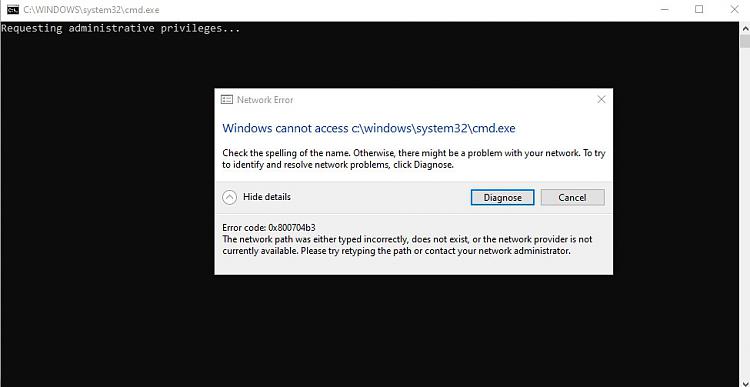New
#21
Here are few other suggestions:
On a computer which is having this issue make sure the following services are running, restart if running:
- LanmanWorkstation: Workstation
- LanmanServer: Server
- lmhosts: TCP/IP NetBIOS Helper service
- WinRM: Windows Remote Management (WS-Management)
- RemoteRegistry Remote Registry
- FDResPub Function Discovery Resource Publication
- fdPHost Function Discovery Provider host
First verify the following network adapter items are enabled (checked) and if not restart adapter for any changes to take effect:
(right click adapter in control panel -> network and sharing center -> adapter settings -> adapter -> properties)
- Client for Microsoft Networks
- File and Printer Sharing for Microsoft Networks
- Internet Protocol version 4 (TCP/IPv4)
- Internet Protocol version 6 (TCP/IPv6)
- Link-Layer Topology Discovery Responder
- Link-Layer Topology Discovery I/O Driver


 Quote
Quote