New
#1
Unable to connect to home network
I have two PC's on my wireless home network. A desktop used as an HTPC and backup storage (ASROCK-HTPC), and a laptop (DELLITUDE-E6530). Both have Windows 10. Until recently, I have never had trouble connecting to the network using my laptop. I just enter the username/password and I have access to all shared files/folders on my backup HTPC.
About two weeks ago (I did NOT change any settings on either PC), suddenly Windows would not give me access to the desktop PC. It would not accept the password and said I did not have permission to access the device. I went through this process many times, restarting and checking settings etc. Then it changed and now I no longer get the password option at all. Just a message: "Network Error, Windows cannot access ASROCK-PC ..."
Oddly, I CAN STILL ACCESS THE LAPTOP VIA THE DESKTOP, but not the other way around, which is what I need.
No problems connecting to internet, just the home network via the laptop. I have checked internet settings and used the troubleshooter. Version 1909 (OS Build 18363.1556)
Please Help?
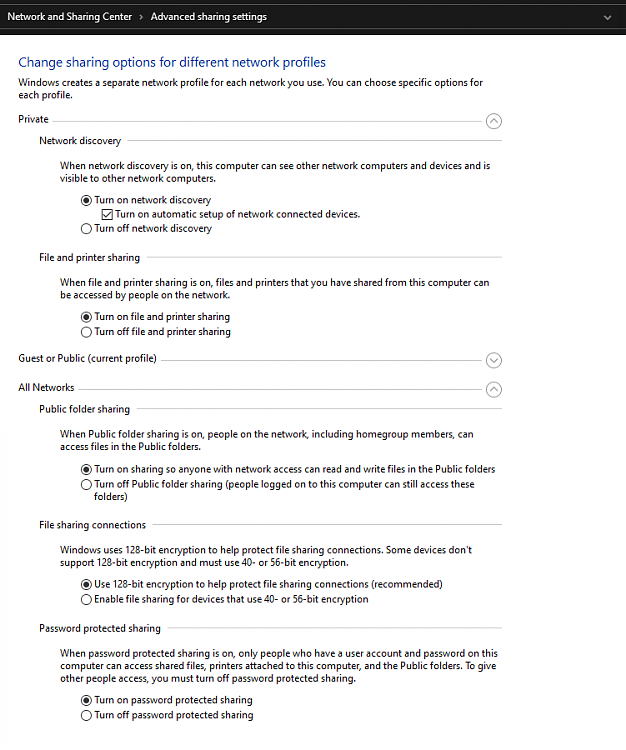

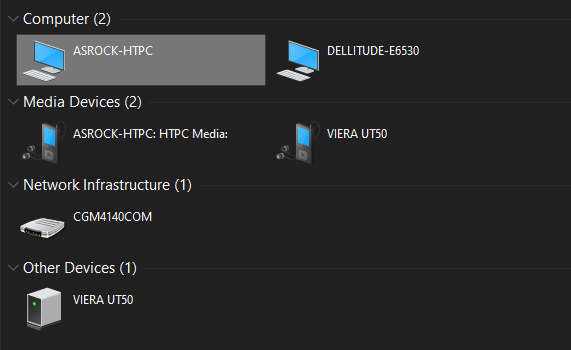
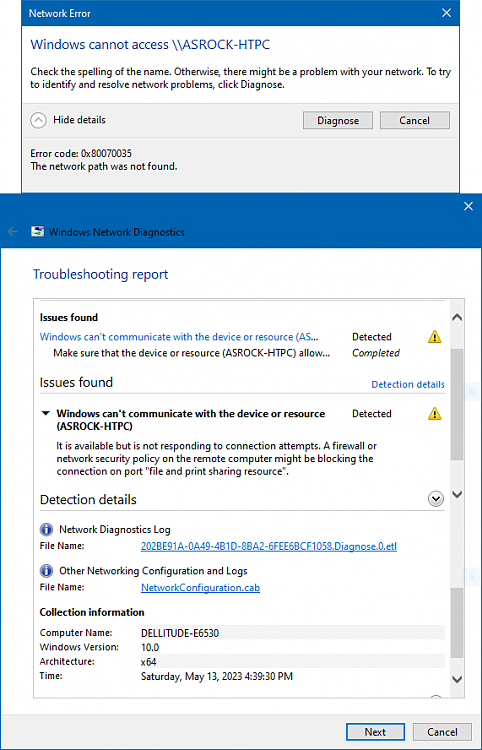

 Quote
Quote
