New
#11
Win7 Computer Prevented From Mapping Win10 Disk
-
-
-
New #13
I like a simple life, so for sharing files all my PCs, be they physical or virtual machines running Windows 7, 8, 10 or 11, have a C:\TEMP folder shared out with share permissions for Everyone: Full control. In addition to share permissions, the ntfs file permissions also need to be set to Everyone: Full control. The finishing touch is to turn off Password Protected Sharing. This is a Win11 PC, but the same settings are available in Windows 7 and above.
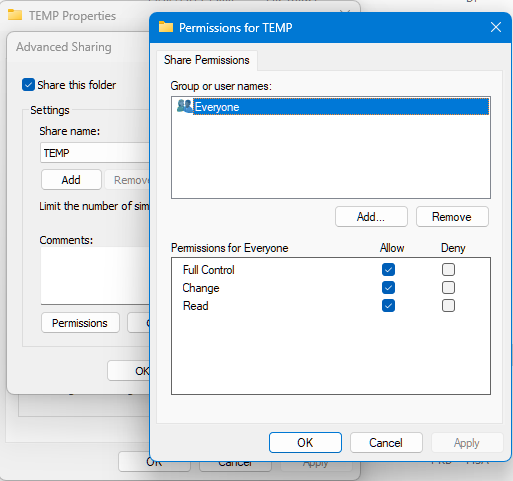
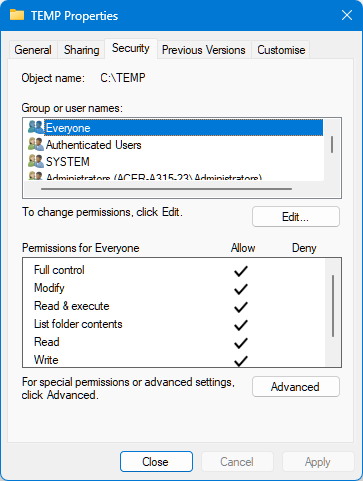
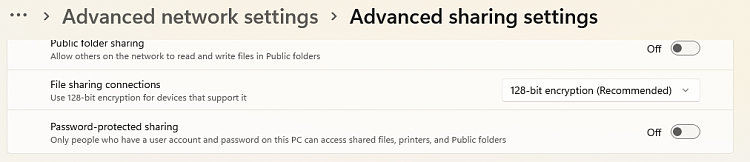
-
New #14
I can only tell you what happened with my computers: I had r/o access from the Win 7 computer but as soon as I added everyone to Give access to with Read/Write permission level in the Win 10 folder, the Win 7 computer suddenly had write access.
- - - Updated - - -
Where is the ntfs file permissions setting located? Also, I can't find the Advanced network - Advanced sharing - Password-protected Sharing. Perhaps it has a different name & location in Win 10.
-
New #15
Look at the properties of the folder you are sharing, it's the Security tab.

In Windows 10 it is Control Panel > All Control Panel Items > Network and Sharing Centre > Advanced sharing settings. You can open the Network and Sharing Centre from Settings.Also, I can't find the Advanced network - Advanced sharing - Password-protected Sharing. Perhaps it has a different name & location in Win 10.
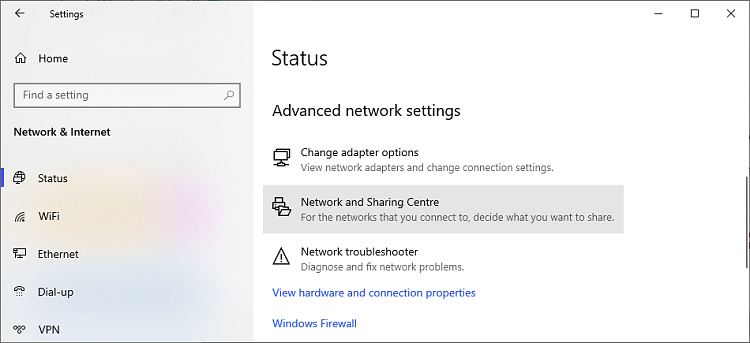
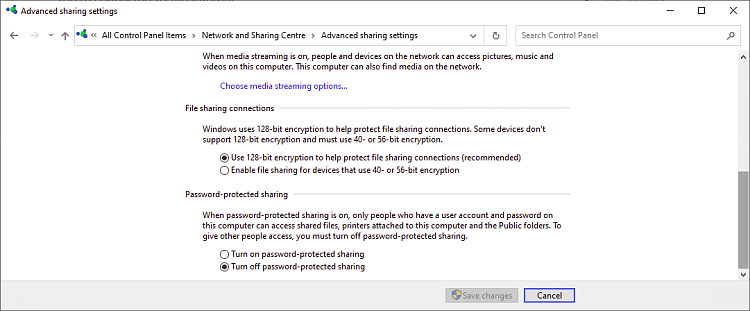
-
New #16
It is in the same place it was in post #4.
You seem to be leaping around haphazardly. If you still have problems or if you encounter problems in the future then I urge you to work through the network setup systematically.
Denis
Welcome to TenForums.
It's really worth making time to browse through the Tutorial index - there's a shortcut to it at the top of every page.- At the foot of the Tutorial index is a shortcut to download it as a spreadsheet.- Tutorials are also listed by category at Tutorials - there's also a shortcut to that at the top of every page.
- I download a new copy each month.
- By downloading it as a spreadsheet I can benefit from Excel's excellent filtering capabilities when I search for topics of interest.
- Both tutorial lists are searchable.
- You can also search for TenForumsTutorials in many general search engines, such as Google, by adding site:tenforums.com/tutorials after your search term. For example,
taskbar toolbars site:tenforums.com/tutorials
You can search TenForums using the search box in the top-right corner of all TenForums webpages or using Advanced Search - TenForums
- You can also search TenForums threads in many general search engines, such as Google, by adding site:tenforums.com after your search term. For example,
Search for drivers by HardwareID site:tenforums.com
- [This is what the search box in the top-right corner of TenForums webpages does automatically]
Related Discussions

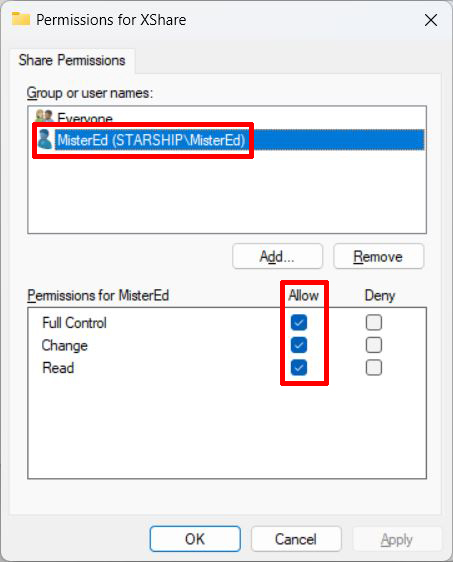

 Quote
Quote