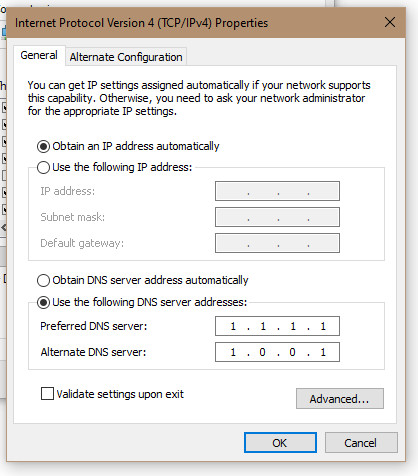New
#11
OK, Samuria, I'll try asa I can
But did you read my first post : "This happened after desinstalling Bittorrent which was bugging."
All had been working fine previously, but for bittorrent....
You don't believe in malware or virus ?
OK, had to go to an "how to ?" from which I guess these are the commands I should enter : ???
netsh> interface ipv4 set dns "Ethernet"=”Ethernet” static 1.1.1.1
netsh> interface ipv4 set dns "Ethernet"=”Ethernet” static 1.0.0.1 index=2.
And RETURN after each ?
I'd be very grateful if you could confirm, things are bad enough, I don't particularly wish to make them worse by using wrong commands !
I hate to admit it but.... I don't understand everything I have been doing here
Last edited by icacream; 10 Apr 2023 at 07:56.


 Quote
Quote