New
#1
Network Adapter properties showing @%SystemRoot\System32\Drivers...
Recently we began receiving reports of users losing network connectivity. We reinstalled the wired and wireless network drivers, cleared all temp files, ran SFC and DISM scans, Windows Update up to date, All other drivers updated to latest versions. We noticed that in the network card properties all of the client and protocols were replaced with "@%SystemRoot\System32\Drivers\******". Here is a screenshot:
On almost all other devices the network adapter properties displays normally as shown here:
I've read on another forum that users were experiencing this with a particular version of Sentinel One AntiVirus installed - we do not use this product in our environment, so that wouldn't be the cause here. The devices affected have not had any new software installed recently, nor have they been reimaged in the recent past. Comparing installed applications to a working unit does not reveal anything different in terms of installed apps or their versions. Additionally, when we clear the DNS cache network connectivity is restored, however the settings remain cryptic, as shown in the first screenshot.
We are using Crowdstrike Falcon as our AntiVirus along with Rapid7 Intrusion Detection. We're using Cisco AnyConnect for our remote VPN users, but the affected devices have thus far been Office LAN connected devices. All devices are Lenovo laptops - models vary. A couple of the affected devices are T480's, and others are L14's. All affected devices are Win10 x64 v.22H2.
Has anyone else seen this? Suggestions and Ideas Welcome!!!
FOLLOWUP: I was able to resolve the issue by removing Citrix Workspace. All of the affected devices had version 2302 installed. Once removed the settings returned to normal.


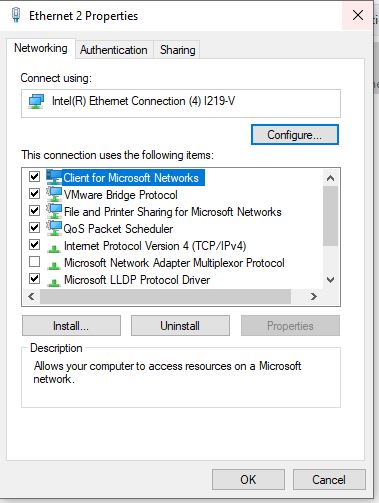

 Quote
Quote