New
#1
Win 10 doesn't show NAS
I have Win 10 21H1 Build 19043.928. I have a NAS on my network. I used Synology assistant to find it and after that now have to type in the NAS \\blahblahNAS before it will show up in the Win 10 "This PC". When I go to "network" it doesn't show up there either. I can type in \\blahblahNS at the top of the window where the word "Network" is and the NAS will show up. Just not in the tree view till I do that. Anyone else run into this that knows how to fix it?


 Quote
Quote so everything is just normal
so everything is just normal 
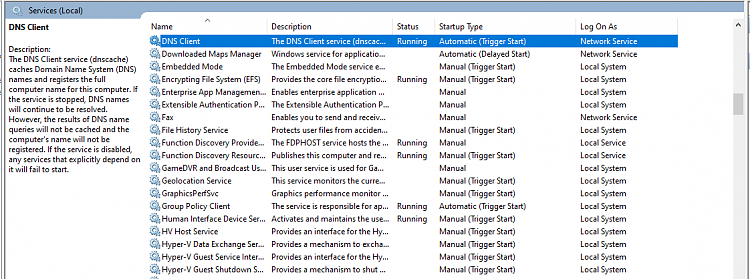

 why do things in life as everybody else.
why do things in life as everybody else. 

