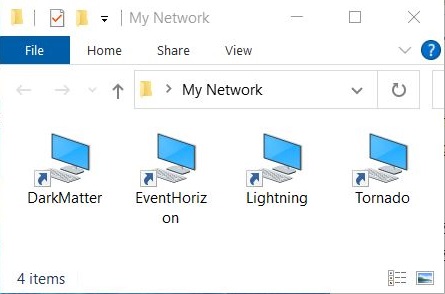New
#1
Latest updates broke windows shares... Argh!
I'm so, so sick of windows networking...
I've had (still unresolved) issues between Win 10 & Win 11 network shares in the past and now, after the latest windows cumulative update, network shares between several of my Win 10 machine appear broken.
Quick overview:
I have three PCs, two of which are connected via Ethernet to my router. The other PC is connected to the router via wireless.
Previously the shares on all three machine could be seen and accessed by all of the PCs.
Now the wireless-connected machine CANNOT be accessed by the two Ethernet-connected systems.
However, the wireless-connected machine CAN still access the shares on the Ethernet-connected systems.
I believe that this has happened as a result of the latest Windows 10 update - although I haven't confirmed, as rolling-back all three PCs (via image-backups) will be a bit of a ball-ache...
I can still ping the wireless machine form the two 'hard-wired' systems, but the share is completely 'dead' - can't see it, and get the following error when I click on the old network-share link in Windows Explorer:
"Microsoft Windows Network: The local device name is already in use. This connection has not been restored."
All three machines are running Windows 10 Pro 22H2.
Any help of suggestions greatly appreciated...
Cheers,
Mike.


 Quote
Quote