New
#1
Stunning - No Easy Way to Copy Path of Directory in Mapped Drive
I am left with the question, why? Does the culture at Microsoft not care about the quality of their product? Does the lack of such a basic and often-needed function reflect disdain toward people their founder wants to remove from Earth?
Attachment 386404

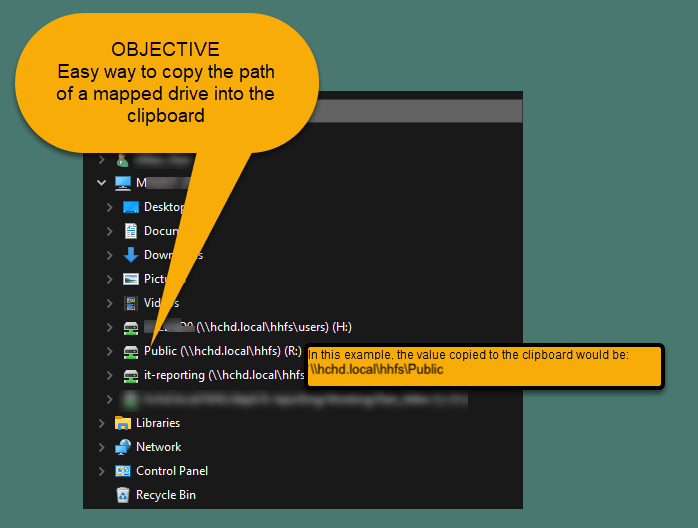

 Quote
Quote
