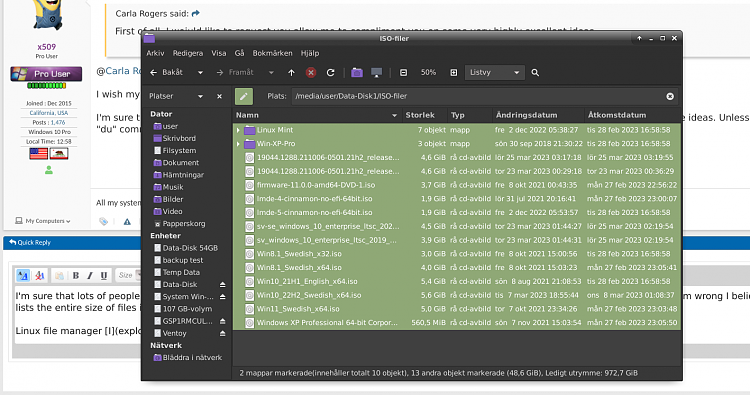New
#11
@Carla Rogers,
I wish my wife would say that to me sometimes.
I'm sure that lots of people have said those same ideas. I was in the right forum thread at the right time, so I wrote down those ideas. Unless I'm wrong I believe the UNIX/Linux "du" command lists the entire size of files in a directory or drive.



 Quote
Quote