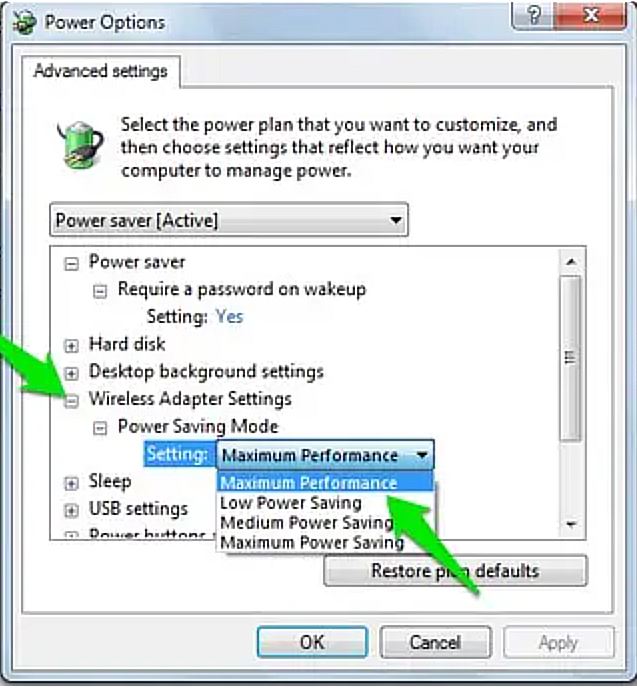New
#1
I really need your help people!!!
Ok, so I was being really stupid, and I updated my drivers through Ccleaner before researching it...
Now when I boot up my PC, my download/upload speed is BELOW 1/mbs.
If I turn the wifi on my pc off and on it will go up to around 20/mbs (before I updated, I was getting around 40/mbs), Of course, this only lasts for about 5 minutes max, and then it completely disconnects, and I have to start the process all over again.
I've installed most of the Realtek network (WLAN) drivers I could find, and nothing has changed. I've also updated all my drivers through the device manager, but still nothing.
Im suspecting that maybe ccleaner updated some other drivers that would interfere with the network drivers, but I have no clue man. I really can't afford another pc right now, so if anybody has any idea of what I should do, I'd really appreciate it.
____________________________________________________________________________________________________ ___
Device name DESKTOP
Processor Intel(R) Core(TM) i7-4790 CPU @ 3.60GHz 3.60 GHz
Installed RAM 16.0 GB
System type 64-bit operating system, x64-based processor
(WINDOWS 10)


 Quote
Quote