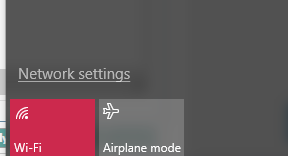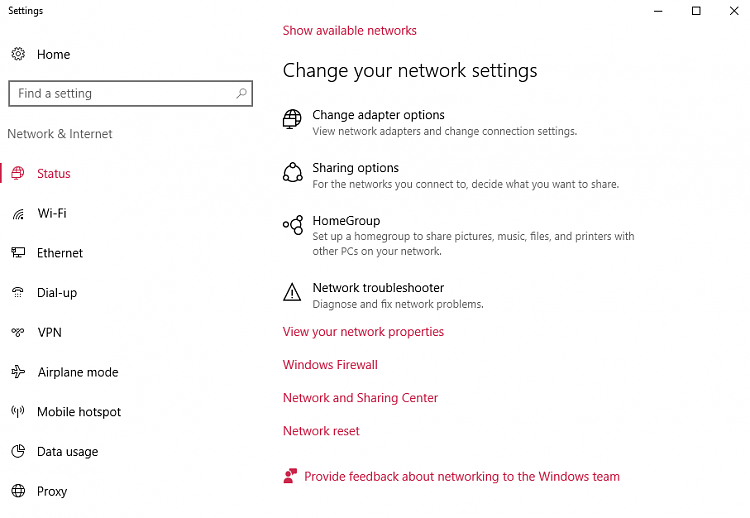New
#1
Windows Security Login pop up when connecting to wireless Network
Hello,
I recently started having this problem where every time I try to connect to a wireless network or even open the Network settings, I am prompted to login by Windows security. I have tried to log-in using my local PC login info as well as my microsoft account login info and neither of those work. As a result I am unable to use the wifi on my computer. This does not happen when I connect with ethernet cable. How do I disable/resolve this?
This pops up:



 Quote
Quote