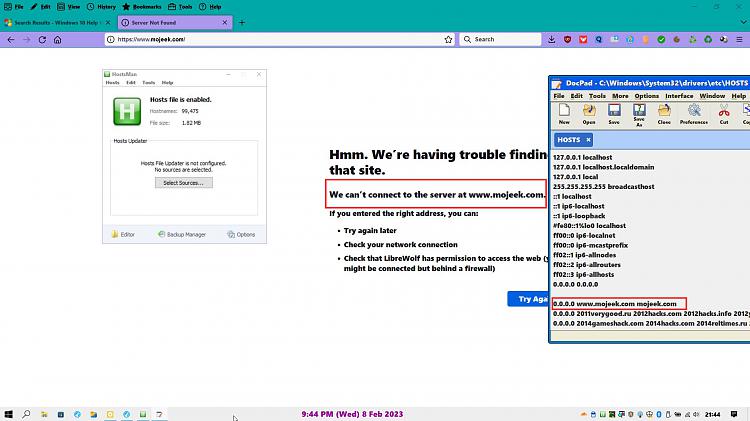New
#11
Block in hosts works in Edge, not in Firefox
-
-
New #12
Okay thanks. Then it will have to remain a mystery. I've seen Firefox not respecting the Hosts file on my current computer, 2 of my old computers plus the one that I use in my workplace.
-
-
New #14
Well I figured out how to make Firefox (Librewolf) use one or more imported hosts files but the method used is against forum rules so I can't post it.
-
-
-
New #17
@Callender
This is one of those things, I try to only get into... moderately.
Get into it too much and the number of options gets too big to keep accurate track of.
Get into it too little and... big gaping holes in my security.
As Goldilocks once said: "This bed is too hard. This bed is too soft. But this bed is just right".
-
New #18
thanks for all the replies, will look further into this matter.
This immense hosts file you posted Ghot is interesting, thanks. The only thing I am somewhat worried about is whether or not it breaks website functionality (at a very low, not easily reached level. I mean, a line in the hosts file is not so easily accessed as as adblocker in your browser).
Bye all, Kan
-
-
New #19
Have you first tried clearing Firefox's cache?
Now clear out the Windows cache. To do that go to search and entercmd, right click and run as Admin. Now type the following:ipconfig /flushdns.
If DoH is not turned on in Firefox then the hosts file should work. Remember the hosts file has no file extension like a .txt.
If you wish to use DoH with Firefox or what ever, then consider a DNS provider that allows you to block domains and use DoH. One such provider is OpenDNS. You can only block so many domain though, but they offer DoH. NextDNS is another and there are a few more I'd have to find now.
The hosts fie was never intended to block domains. It was meant for a different purpose, however a few domains here and there is fine. The deployment of OPNSense, pfSense and/or Pi-Hole would be more appropriate. Especially since ~7 year old mini ITX computers are relatively cheap versus a Raspberry Pi... Even blocking domains via the add-on uBlock Origin is more for the intended purpose. If the Hosts file is slowing things down with megabytes worth of domains, you might want to turn off the DNS caching service. But that breaks things a little.
Two tidbits:
1) The hosts file is only for IP to domain name resolution. You can't block IP addresses in the hosts file.
2) The use of the common localhost 127.0.0.1 can be 127.0.0.2 or 127.0.1.1, etc because the CIDR (Classless Inter domain Routing) is a massive 16+ million IPs of 127.0.0.0/8! And they say we're running out of IPs in the IPv4 space and need IPv6. HA! There's 16+ million wasted IPs right there FFS.
Related Discussions


 Quote
Quote