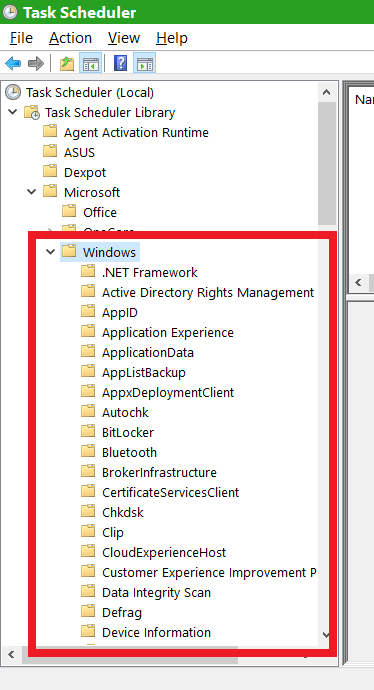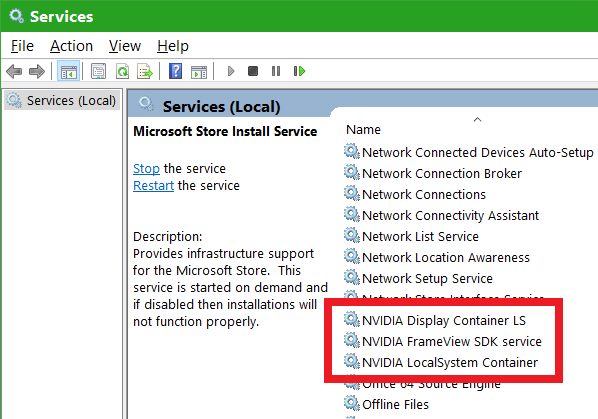New
#11
Thanks for the help. I've come to conclusion that Spybot isn't what I'm after. Looking for a tool to strip down Windows startup to bare minimum (old laptop and streaming NHL from their service is jerky at best). I recalled that with Spybot came a tool that let you choose Win startup option more in depth that Windows allows (task manager and so forth). Seems the tool isn't there anymore so might as well find a tool that has progressed since dem days I used Spybot with my Win XP and so on...


 Quote
Quote