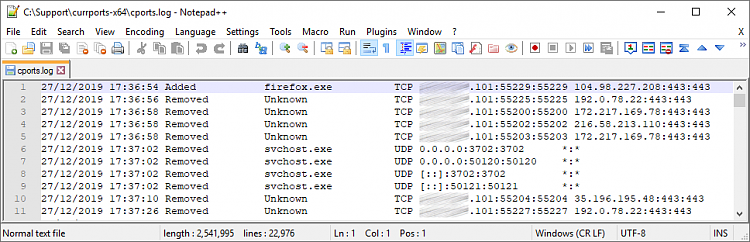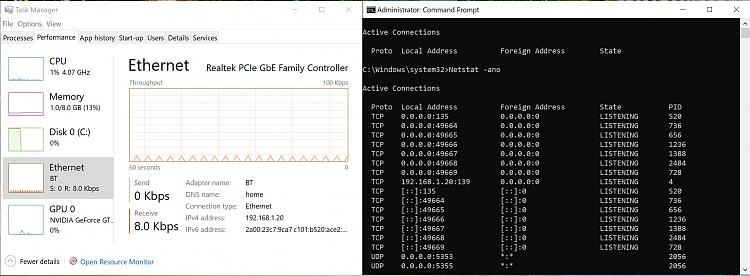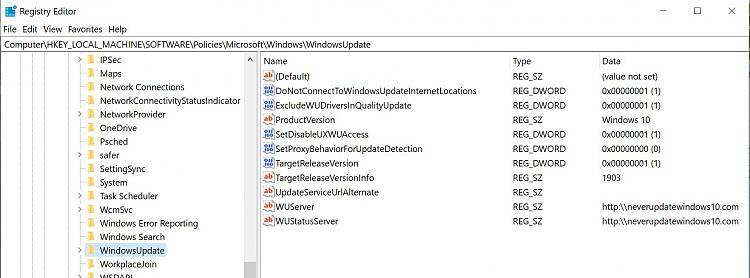New
#1
Constant network activity received at 8Kbps once every 1-3 weeks!?
About 4 years ago I had opened a thread "Constant network activity data being sent at 8-16 Kbps, what is it?!"
I diagnosed this as some IP address from Bolivia at that time and enabled firewall and it stopped since. That thread had like over 79K views. I didn't want to bump it as it is unrelated to the issue I am experiencing this time round!
About 3 months ago I started noticing this behaviour with constant network activity received at 8Kbps.
This time this is always occurring as an 8Kbps data received either immediately at start-up or reboot of Windows 10. This does not ever happen in the middle of the computer and it usually happens once every week or 2.
The last time I noticed this was just over 3 weeks ago on the 15th of December 2022. Today morning on Sunday 08/01/2023 08:01:30 it happened again! I thought I solved the problem.
Yet, if I actually go to the Processes tab this will show 0% network activity and 0Mbps for all of the background processes. Typing Netstat -b or Netstat -o shows no Active Connections! Unplugging Ethernet LAN cable and re-plugging it doesn't change the behaviour nor does disabling the network adapter and re-enabling do anything.
The only thing that stops the behaviour is if I restart the computer or change the static IP address 192.168.1.... to a different number. Let's just say if my static IP address is 192.168.1.10 and I change it to another number like 192.168.1.50 then it stops right away.
I have so far failed to diagnose what from where I am receiving this 8Kbps constant network data. I have tried using Resource Monitor and TCPView but it doesn't appear to show any active connection. There isn't any extra process running either.
This does not stop on its own however, long the PC is on for. Only a system reboot or change in IP address stops it. It will happen only once every 1-3 weeks at a random date. Could it be a bug or glitch within the network? Is there any more advanced software available that could tell me from where this network activity is coming from?

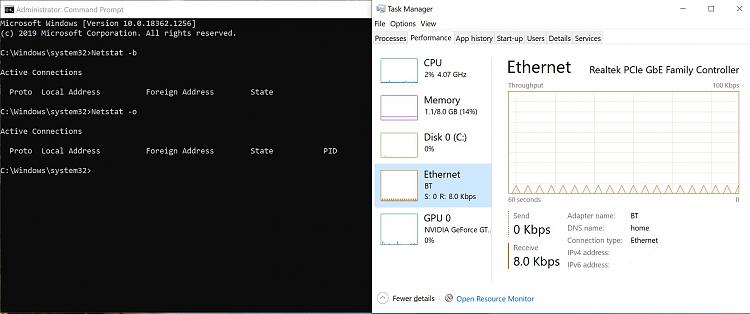

 Quote
Quote