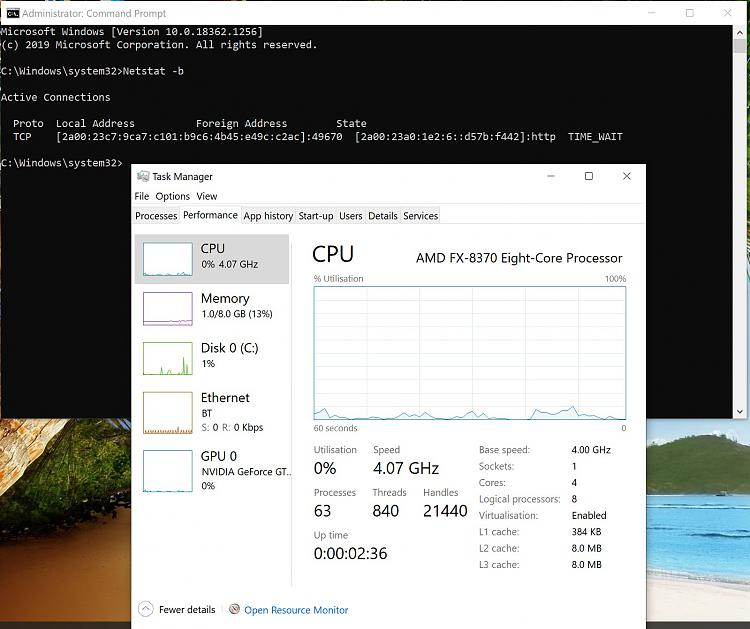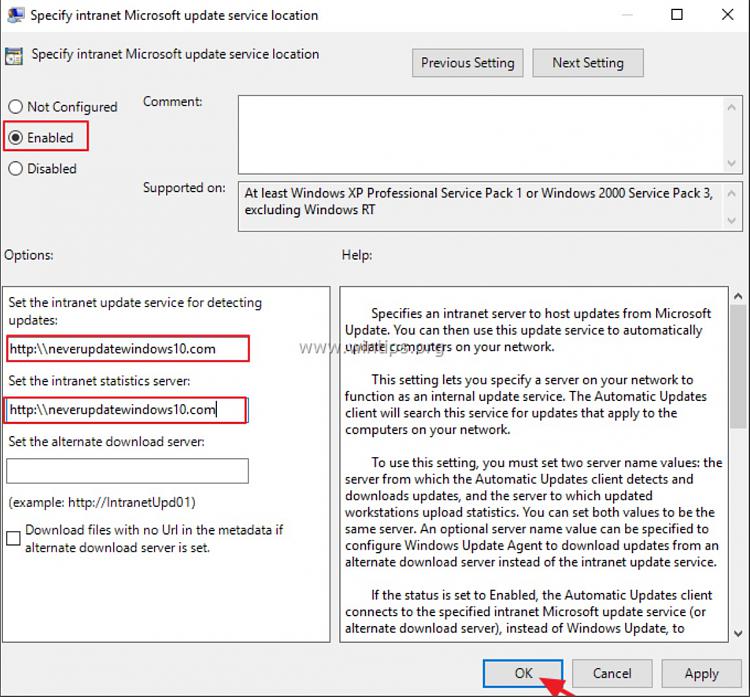New
#11
Sorry but no, it's not being 'received'... 'cos your Netstat results show no external connections at all, not established, not even listening... nor even any local connections to shared resources within your LAN (printer, etc.).
IMO the 'received' network traffic is being generated within your device between the different adapters (physical and virtual) and showing as loopback address 'heartbeats' picked up by your ethernet adapter (and no disk activity).
Look at the top line of your Netstat results... it's 2 loopback addresses, one of them using port 135... normal RPC client-server communication between internal processes. It's normal network activity between processes running in your PC. As I mentioned in a previous post, translate the PIDs to processes to understand what's going on.


 Quote
Quote