New
#1
VPN setting windows 10 keeps reverting
-
-
New #2
Try disabling VPN through the registry.
To Turn On or Off Allow VPN while Roaming using a REG file
To Turn On or Off Allow VPN over Metered Networks using a REG file
-
New #3
VPN settings are by Default set to On. They do not go into affect until you add a VPN Service
-
New #4
I did this and i have those in the registry already but still the vpn is on in settings, and i also get an error using the reg file, please check images.
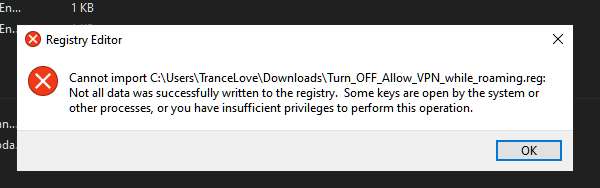

- - - Updated - - -
Thanks for the info, but on my other fresh install of same windows i can disable it without it being re-enabled. So that means i should be able to disable it regardless, but i cant in this windows.
- - - Updated - - -
Can the issue be because of my Norton360 having a VPN that you can use if you enable/turn it on?
The thing is, it's disabled AND if i try to turn it on, i get an error, it can't enable it. So why would that be the cause of why i can't disable VPN in settings? Please let me know of alternative answers and solutions other than Norton being the cause, for those who know please provide.
- - - Updated - - -

-
New #5
We strongly suggest you uninstall Norton with the Removal Tool Download and run the Norton Remove and Reinstall tool for Windows
Windows Security (Defender) works just as well, it comes with Windows and it is free. Norton leaves a big footprint and bogs down your system. It may very well be causing your issue,
Which is really a non issue because it doesn't change anything disabling VPN in System.
-
New #6
Hi. Im not seeing any boging down on my system at all, im hitting 1.15-2% of system load in idle every other second. I pay for it so i wont uninstall. Im going to install norton on my other windows and see if the issue will appear after installing it there, if so, then i know its because of norton.
-
New #7
Use the Norton Removal Tool on your other computers. If you press the bigger Remove and Reinstall button, after Uninstalling, it will automatically reinstall Norton.
If you press the little Advanced Options button, it will cleanly Remove Norton.
-
New #8
-
-
New #9
Some things such as merging registry or changing certain system settings require you to log in as Administrator.
Can you reproduce the problem with Admin account?
If no, can you reproduce it in a brand new user account?
-
New #10
Related Discussions

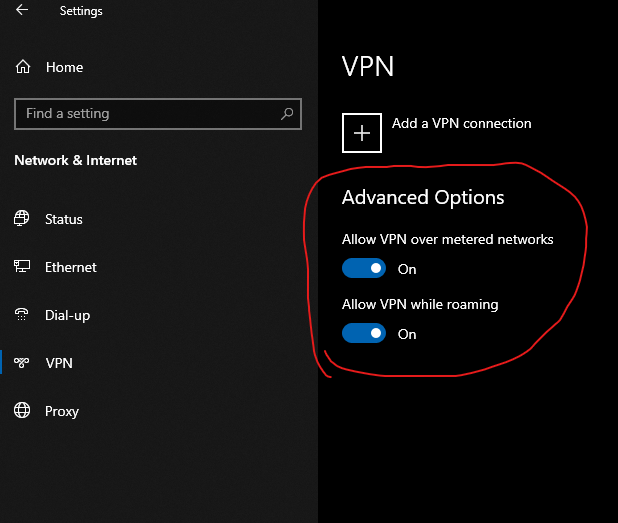

 Quote
Quote