New
#1
I do question networking -
Last edited by DonMurray; 17 Nov 2022 at 00:16.
When you try to connect to another PC by default you are connecting with the username and password of the account you are signed into on the PC you are connecting from. If this account name also exists and has the same password on the PC you are connecting to then you will get straight in.
If the username does not exist on the other PC, or it does but it has a different password, then you will be challenged to provide the name and password of an account that does exist on the other PC.
Even if Password Protected Sharing is turned off and the share on the other PC is set for 'everyone' you still need to connect as a username and password that exists on that other PC. By default your PC will try to connect as the username and password you are signed in with on this PC. Unless you provide the name and password of an account on the PC you are trying to connect to you are not even allowed to see a list of its shares.
If you have an account with the same name and password on that other PC then you will not be challenged, you'll see the shares and be able to connect to them.
It doesn't work that way here. This PC has Password protected sharing turned off and the share permissions set to everyone, full control.
So does this PC, but when it tries to connect to the first PC it does so by default as the username/password of the account I'm signed in with. They don't match, so it reports: the username or password is incorrect. The only way to even see what shares are on the first PC is to provide the name and password an account on that first PC.
These are both Win11 PCs, the only difference that makes is that Advanced Sharing is now in Settings rather than the Control Panel in Win10. It makes no difference to sharing, that has worked exactly the same from Win XP up to Win 11.
It does not connect as Guest by default. The only way I can connect as Guest is to type 'guest' as the user name when challenged for credentials. Now if you do that and tick the box to 'Remember my credentials' it will always connect as Guest from then on and you'll never be challenged again. But that's not the same as saying it will connect as Guest by default. I suspect if you look in your credentials manager you'll find that at some time in the past you did save the credentials for Guest, which is why you connect that way now.
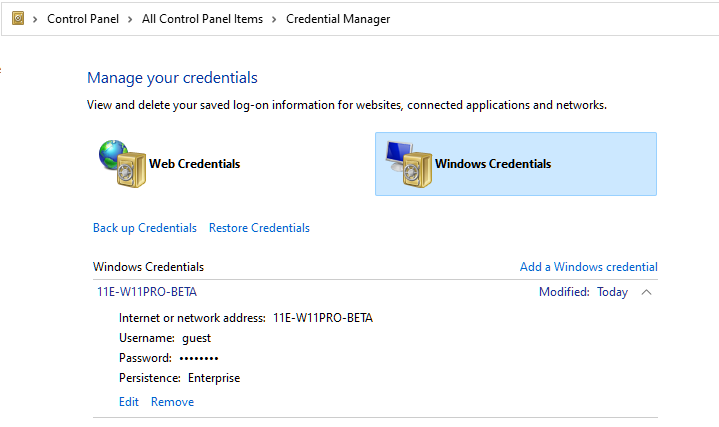
Last edited by Bree; 17 Nov 2022 at 11:46.
What if those shares were created under the wrong circumstances ? Should all shares on all computers be deleted with compmgmt.msc after I create the new users ? Does this master browser thing still exist in windows 10 ? Also if SMB can be removed what protocol IS windows 10/11 now using ?? Appreciate the replies !
The master browser in Windows 10 is legacy mode, you must activate smb1 to have it.
From memory, not very long ago, with 2 computers running Windows 10, I had a case of asking for a name and password but if I didn't indicate anything (or maybe only the name) and I clicked on ok or cancel/the cross (I don't remember), the sharing appeared and worked and I didn't have to ask for a name and password anymore.
I believe, with your configuration, that a share of a folder that is not in the user folder should work without asking for a name and password, choosing everyone that I don't know.
I would have to do some sharing tests in fact to see how it works with the sharing with passwords disabled.
Windows 10/11 includes the SMB 1.0, SMB 2.0 and SMB 3.0 protocols. Only SMB 1.0 is optional and can be added/removed in Windows Features. Windows 10/11 will use the highest SMB protocol available on both PCs when connecting to another machine, and if both are Win10/11 PCs then that's SMB 3.0.
I gave more details about this in my reply here:
WILL the REAL smb stand up - post #11
So I added a new local-same-pass-same-user-as-admin-and-LOCAL-ACCOUNTS local local account to the 4 computers I want to share files on. I have 2 win 10 Enterprise computers a win 10 pro and a win 11 pro. So on one of the Enterprise computers I do have access to shared folders with the local-same-pass-same-user-as-admin-and-LOCAL-ACCOUNT but the Original user for that machine can not access the same share because when I map the drive to that folder I get this:
So when I try to diagnose the share with windows diagnostics it says it does not know anything as usual. BUT when I try to map a drive letter to it exposes that message. That tells me that the ACCOUNT on this windows enterprise is not allowing a connection to the share.
Bree's method worked on the other laptops.
So I need to get at security polies. somehow.