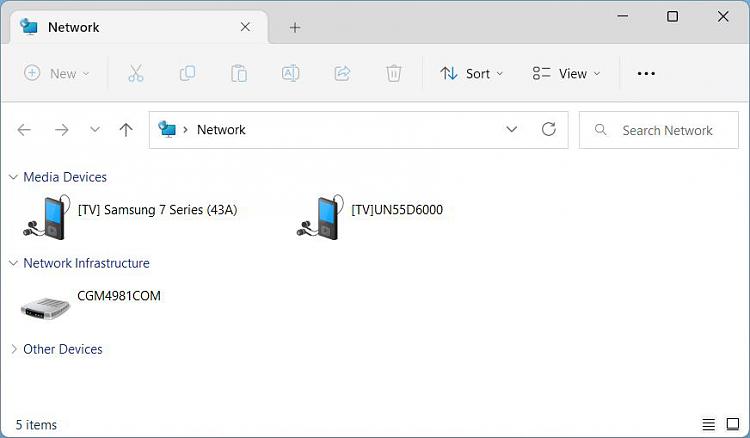New
#11
Yes, it's been a common problem since about Version 1803.
Sometimes it will show your network computers & shares. Sometimes it won't.
I always use shortcuts these days and hardly ever even bother looking in File explorer's Network section.
And just to emphasise the point:-
You were connected, File explorer was just refusing to show that.
Denis


 Quote
Quote