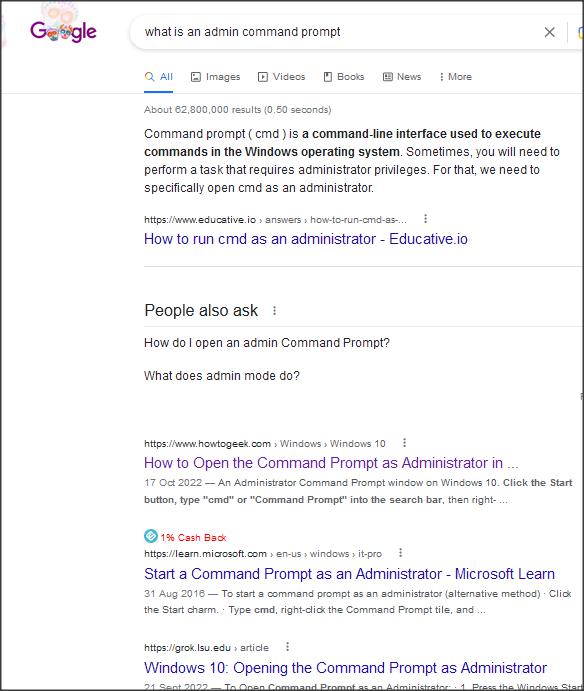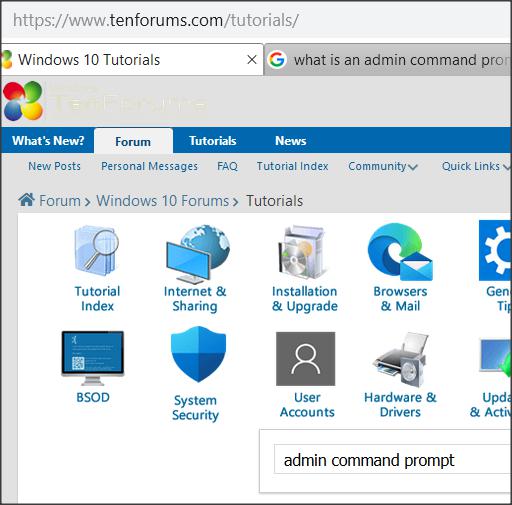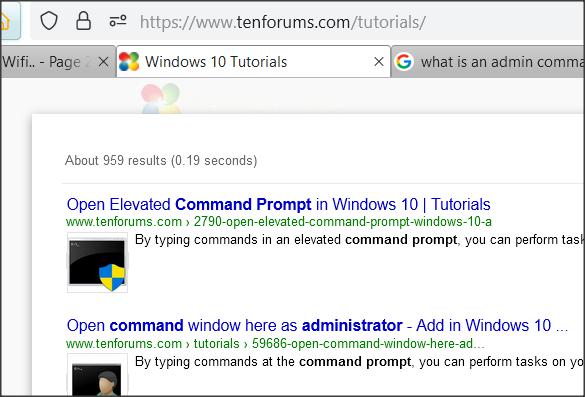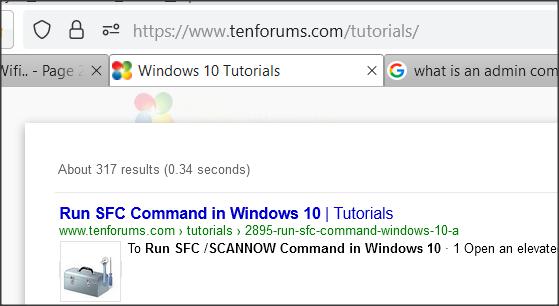New
#11
I've got this downloaded, says it's not registered but I think it will run anyway.
As I said- yes
I saidHow do I find where to select chkdsk c:/scan? And once I do that, where do I run SFC/SCANNOW? Just don't know the software, apologies.
from an admin command prompt
- don't know how? Google can help..


 Quote
Quote