New
#11
SysAdmHowto - Thanks. That's the step-by-step that I like and can follow w/o a great deal of preknowledge. Unfortunately it didn't work for me. The step 4 "wake on magic packet" isn't on my properties tab. I'm including a screen capture. My other settings are as recommended. I do have "wait for link" and have it enabled as auto-detect. See screen capture.
NavyLCDR - I tried rolling back my driver but apparently the driver that is installed is the oldest one. It is grayed out. But the date is 2010 and my computer was purchased in 2008 with Vista. I upgraded to Win 7 in 2013 and the Network adaptor was likely part of the windows install.
Still working on this.
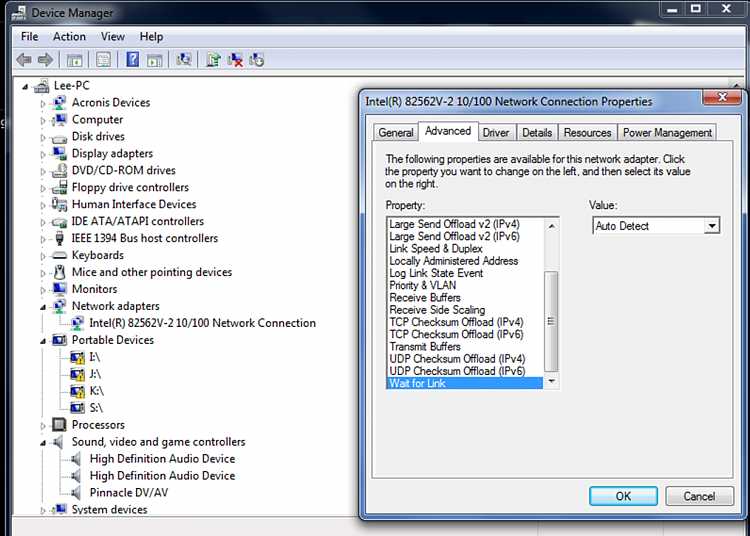


 Quote
Quote