New
#1
EnableMulticast in regedit keeps reverting
-
-
New #2
This is what I would try:
1) Change it to 0
2) Right click the DNSClient folder -> Permissions...
3) Select SYSTEM, check both boxes under Deny (when you check the first box, the second box should automatically check as well)
4) Apply, OK, Restart the computer, look at it again
Actually try a more advanced method
This would take a bunch of steps. In the Permissions, make yourself the Owner, and deny SYSTEM from changing the value only.
If anyone knows what I'm talking about, maybe you can help out with what I'm saying.
-
New #3
Did not work. I have a new issue that i think is related to this also. Out of nowhere, these settings gets deleted. When you fresh install windows these setting is not even on "not defined" they are set on default values. now all of a sudden all of them is set on "not defined!" What is going on!? When i restart all of it is gone, not only that, my app blocker gets deleted and unregistered so i have to register it again and put in all the stuff i want to block again. I never ever had this problem. I have done no changes at all. This came out of nowhere.. Is someone changing this or a script?
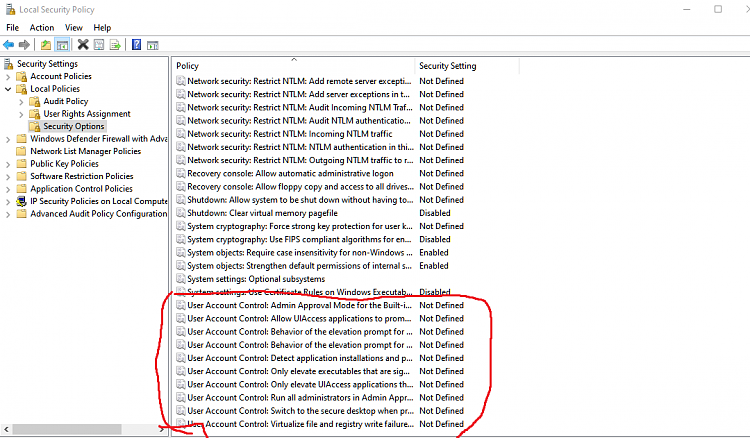

The Default Should Look Like This!
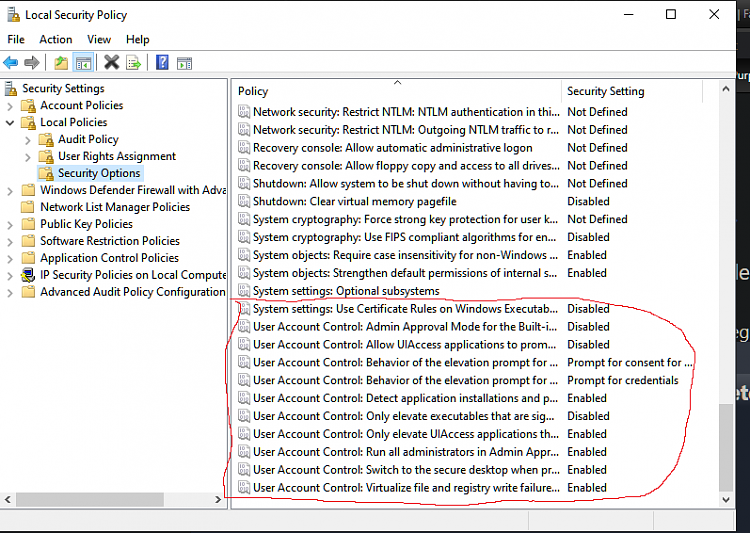
Now if i restart, all of this will be reverted to "not defined"
-
New #4
I don't know what is causing this. It could be some 3rd party app that's resetting all those settings; not sure.
Also, It looks like your Registry settings are not saving correctly every time you shut down / restart the computer...
Maybe someone else here has some knowledge about this.
-
New #5
-
New #6
I would go to the Windows firewall. Then hit the 'Advanced settings'
Then right click the 'Windows Defender Firewall with Advanced Security on Local Computer' and goto 'Properties'.
Now select the box in that window which says 'Settings' and 'Customize'
Inside there you will see an option for 'Allow unicast response'. Take the tick out. Infact do this for all Domain, Private and Public.
See how you get on
-
New #7
-
New #8
I'm sure that I linked you to this thread before. There are a couple of solutions so maybe try them.
How to disable Multicast in Edge?
Disable in edge
Disable in mDNS
-
-
New #9
Sorry, thats exactly what i meant, yes or no. For some reason ive got ticks in boxes rammed in my head tonight. Do apoligise.
Yes, Microsoft Edge on Windows 10 can be right naughty little thing. It'll add itself to the desktop, add itself to the list of startup tasks. Then add itself in to the Windows firewall permissions. Id had just about enough of this crap, so i went to,
C:\Program Files (x86)\Microsoft\Edge\Application
Located the msedge.exe, right clicked the application and looked at the security permissions. Oh my god, there was about 20 different user entries all stacked up in there. Who knows where they come from, wasnt me.
No wonder it was one disaster after another.
Took ownership of the msedge.exe, disabled all the inherited permissions. Started fresh with just me, a standard user, and SYSTEM, read and execute only permissions. Then read only.
Disabled the auto updates in the Services.
Since then, never had a problem with Edge the horrible thing.Last edited by Pluginz; 23 Sep 2022 at 21:56.
-
New #10
Thanks! Great info! Do you know how to stop this one? Im talking about the mcast.net
And i dont know why svchost is spamming me with port 53 outbound every 2-3 sec. Do you know how to stop it? or how i find out why its doing that and what is doing that through svchost?
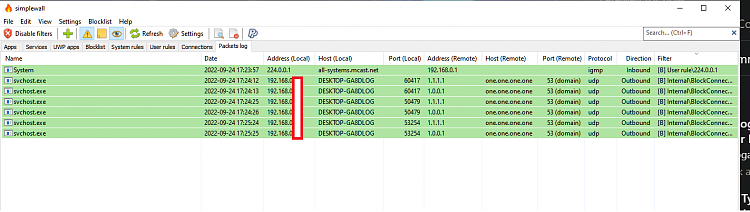
- - - Updated - - -
I used wireshark, i got d-sack warning. Can you help me?
The picture with red text that i painted is not related to the d-sack warning


i think this picture with red paint is related to the mcast. So what is going on? i disabled mcast in router what ever i do and disable it wont stop.
- - - Updated - - -
I dont know what "Dup ACK" is, see pictures. it seems like a warning. I painted over my ip adress.

Related Discussions



 Quote
Quote
