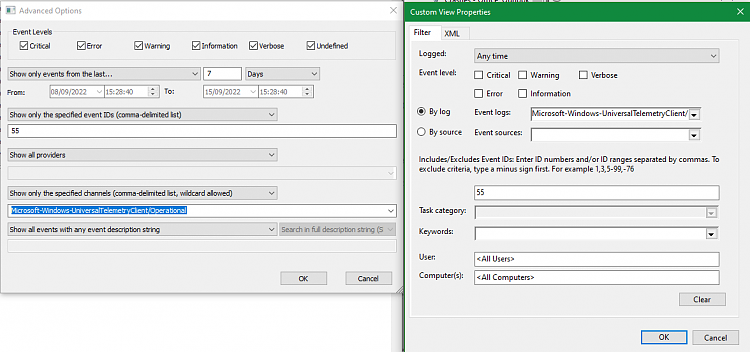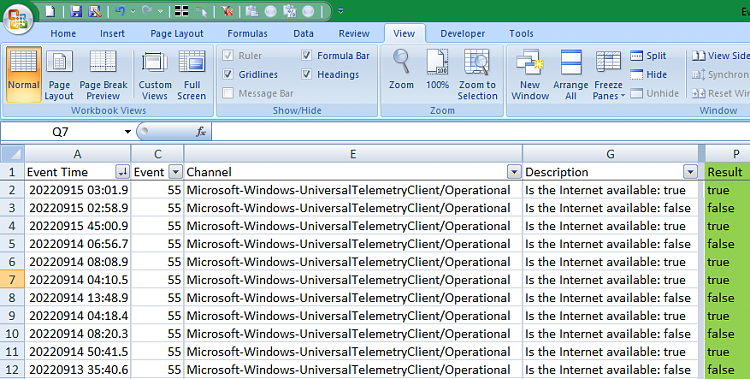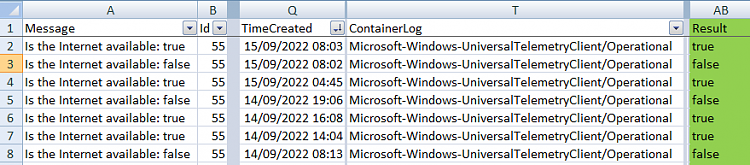New
#31
Paul - Paul is not getting any EventID 55 events recorded.
Paul - If you try Paul's suggestion and it works then it indicates that you have an error in Event viewer itself rather than in event logging. In that case I suggest you download NirSoft FullEventLogView as it reads event logs directly so would act as an alternative.
- I use it in conjunction with Event viewer because its single chronological view contrasts so much with what I've set up in Event viewer's Custom views.
- I think it will be unwieldy on its own but it's better than a kick up the rse.
Denis
Last edited by Try3; 15 Sep 2022 at 03:22.


 Quote
Quote