New
#1
Weird connection showing up in TCPView
Hello,
Lately I've been seeing some weird remote address -1-1ads.com - show up whenever I check connections in TCPView.
Here's a pic
I've tried the following - uninstalling and reinstalling the affected software, starting Firefox in safe mode, refreshing it, manually disabling extensions and re-enabling them, followed this guide, scanned with Malwarebytes, ADWCleaner, Hitman Pro... nothing came up.
I also have the - 1-1ads.com - blocked in windows's hosts file but it still seems to show up.
As a note - whenever firefox/apple services are closed/not running, the address doesn't show up in TCPView.
Win 10, v21H1 (OS Build 19043.1021)
I'm out of ideas here and seek your wisdom.

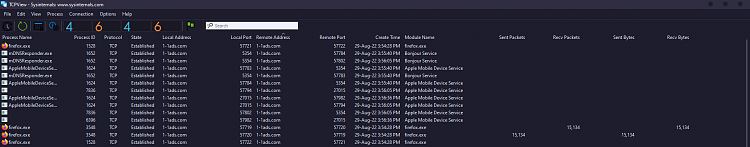

 Quote
Quote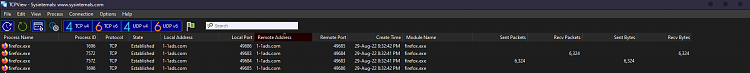
 ) or if there's something malicious somewhere in the middle.
) or if there's something malicious somewhere in the middle.
