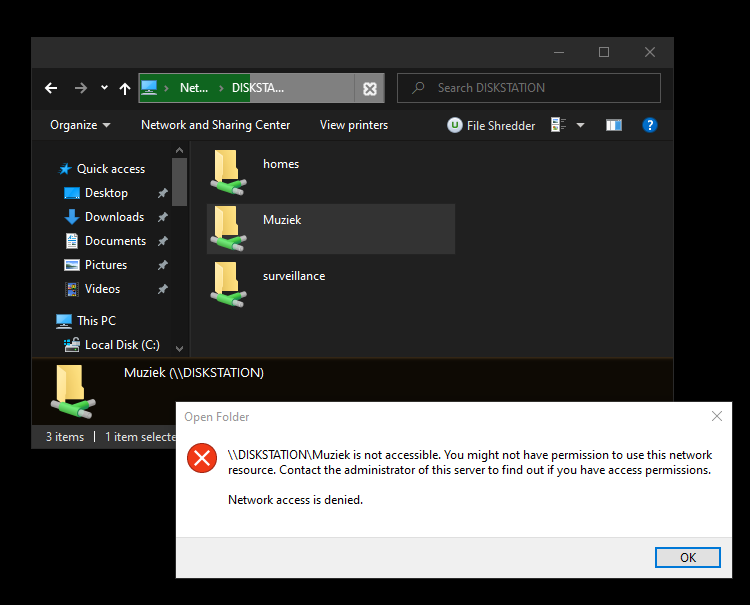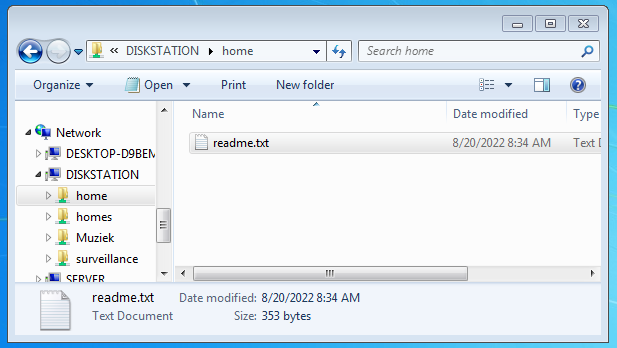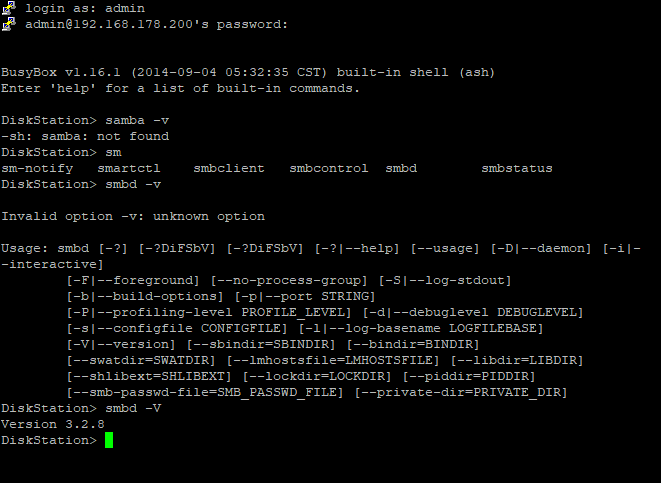New
#1
Synology DS408 reachable but no data
Hi there!
I know it's old. My sweet little Synology DS408 (DSM4). So I switched smb v1 on in W10.
I read some topics about my problem in this forum, but them all say samba 1 is not supported any more. I think the next pictures prove the opposite.
Now I can see the NAS, but I have no access to it.
From a Windows 7 VM, everything works fine and lightning fast. Reading and writing. I hardly see the difference between the NAS and my internal HDD. So the NAS is working fine with Samba v1. Windows 7 is working fine with v1. But Windows 10 says NO! Whatever I try.
Trying to solve this for hours. Starting to get a headache from it... Any help is appreciated.
Edit: I have rebooted, of course :P More than I like.

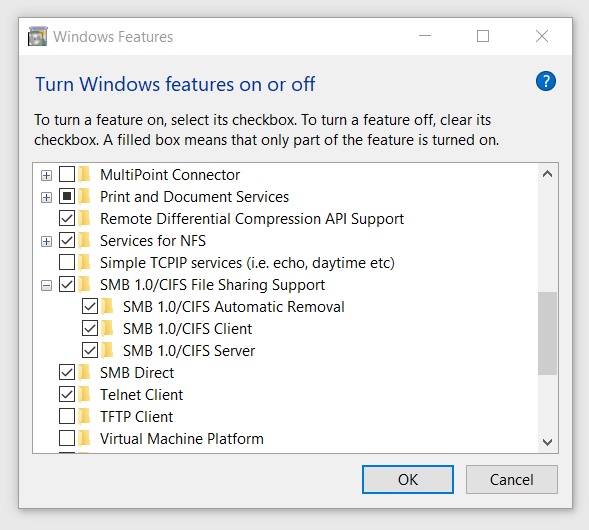
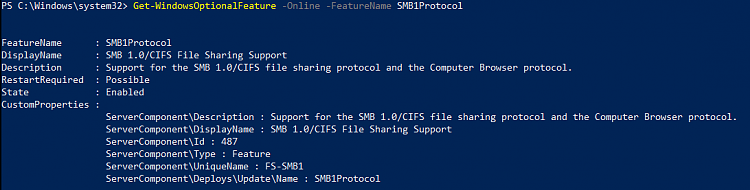


 Quote
Quote