New
#11
BT - Attach Secondary HUB to Current HUB to use USB as Shared Drive
-
-
New #12
Thanks for the reply @MaloK,
I can'tTurn on file and printer sharing. I even tried . . .
CMDnetsh advfirewall firewall set rule group="Network Discovery" new enable=Yes
PSSet-NetFirewallRule -DisplayGroup "File And Printer Sharing" -Enabled True -Profile Private
- Could it be a
Servicethat is the problem ? - Could it be because it is set as a
Private Network? - Could it be the
192.168.1.10I set on the OLD Router is WRONG ? - Could it be something to do with
Function Discovery Resource Publicationwhich is set to MANUAL & RUNNING ?
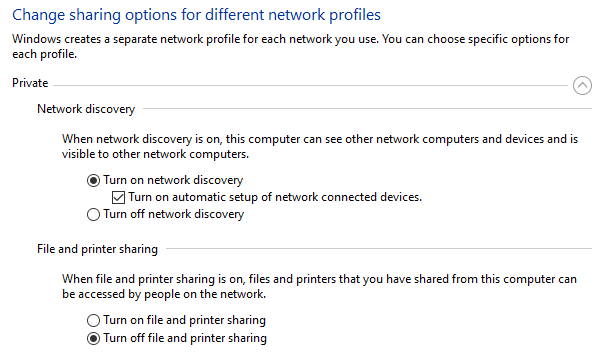
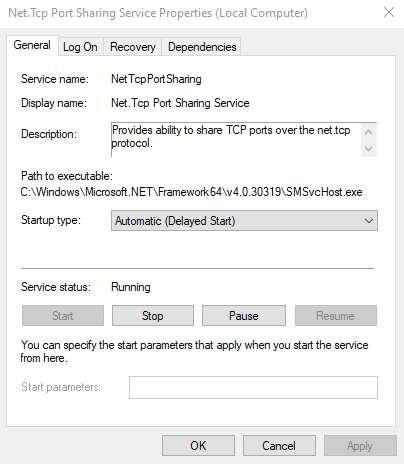
Where do I checkClient for Microsoft Networkplease ?
Here are theServicesthat I have DISABLED . . .


Until trying to do this I have never had a problem withServices!
I am quite happy toResetthe OLD Router and start again if that is the problem with what I have done.
I also just saw this . . .
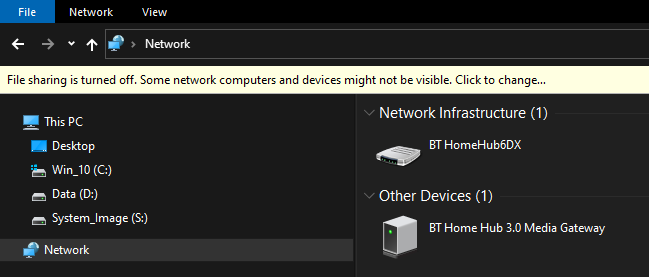
The first one opens the Settings for the NEW Router, and the second one opens the Settings for the OLD Router, BOTH in Google Chrome.
This is from the OLD Router . . .
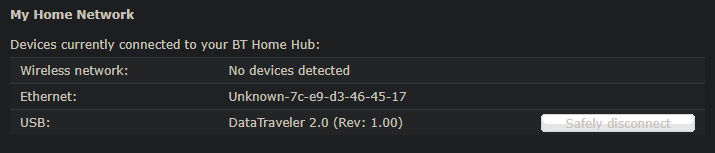
I really think this has something to do withNOTbeing able toTurn on file and printer sharingbecause of aServiceor something else that is stopping it being turned ON.
Thanks.Last edited by Paul Black; 09 Aug 2022 at 15:52.
- Could it be a
-
New #13
Is there another way to achieve this [ Share a folder ] that doesNOTinvolve using a secondary Router ?
For example.
Suppose I have a 3 TB WD External Hard Drive that is connected via a USB to my Desktop, and the Desktop it connected to the Router via an Ethernet cable. When the Desktop is asleep [ I rarely Shut it down ], the light on the 3 TB WD External Hard Drive flashes, so is it still accessible even though the Desktop is asleep ?
If so, is there a way that I can connect to it from my Laptop using share in some way ?
I canNOTconnect the 3 TB WD External Hard Drive to the Router via the USB Port because it is powered using a power supply, which the Router doesNOTsupport.
-
-
New #15
Code:C:\Windows\system32>ping 192.168.1.10 Pinging 192.168.1.10 with 32 bytes of data: Reply from 192.168.1.10: bytes=32 time=11ms TTL=64 Reply from 192.168.1.10: bytes=32 time=2ms TTL=64 Reply from 192.168.1.10: bytes=32 time=2ms TTL=64 Reply from 192.168.1.10: bytes=32 time=2ms TTL=64 Ping statistics for 192.168.1.10: Packets: Sent = 4, Received = 4, Lost = 0 (0% loss), Approximate round trip times in milli-seconds: Minimum = 2ms, Maximum = 11ms, Average = 4ms
-
New #16
When you browse and see the router and see the share try connecting to \\ 192.168.1.10\sharename
-
New #17
I am on my DESKTOP now.
I inserted a USB [ Drive H: ] and shared it . . .
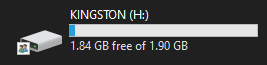
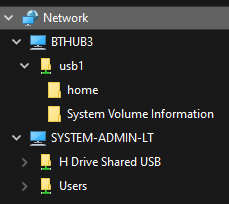
When I looked atNetwork[ Above ], it shows theBTHUB3[ OLD Router ] and the USB asusb1, which I can get into.
It also shows theShared DriveUSB [ Drive H: ].
Therefore, it must be something to do with my Laptop.
On the Desktop, it shows this . . .

So, I think this has something to do with theTurn On File and Printer Sharingwhich I canNOTchange for some reason on my Laptop.
BUT, on my Laptop, I canNOTaccess either of the above.
I will have to investigate this more tomorrow as it appears that the OLD Router is OK, so it must be my Laptop.
-
New #18
Try mapping a drive to \\ 192.168.1.10\usb1
-
-
-
New #20
I have run a Script to extract all theServices[ on the Desktop computer ] which I will compare to the Laptop tomorrow.
Related Discussions



 Quote
Quote
