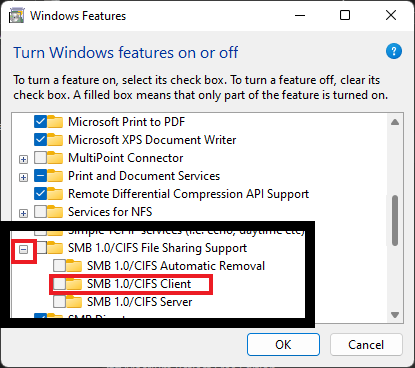New
#1
'net use' troubles
G'day all! I'm in the process of migrating from Win7Pro to Win10Pro, but some important stuff that worked in 7 doesn't seem to in 10 (at least I can't get it to work!). Any help appreciated. Just so you know a little about my hardware, I've attached a screenshot from SysInfo. I currently have a dual-boot set-up with Win7 (default) and Win10 in separate partitions (until such time as I'm happy Win10 will do all I want, at which time I'll revert to a single Win10 partition arrangement).
I have several issues, but to keep this simple I'll just start with one...
I have an industrial MS-DOS-based (v6.22) touch-screen PC, running Microsoft Network Client 3.0, on my (wired) LAN, and I need to be able to read and write to it's C: drive from my Win10 PC (as I could from Win7 before).
I also have a NAS on my LAN, used for automated daily backups. This too must always be readily accessible from the Win10 PC for the backups to work. (After sorting out the credentials storage for the NAS, it is now assigning correctly from my batch file.)
In Win7, this batch file was run automatically at boot-up:
"C" is the share-name for the HIFI's C: drive. I Use '/persistent:no' because (IIRC) in Win7 'yes' did not restore the assignments on reboots.Code:rem This files belongs in "C:\ProgramData\Microsoft\Windows\Start Menu\Programs\Startup\" timeout /t 10 net use T: \\HIFI\C /persistent:no rem net use T: \\192.168.0.111\C /persistent:no net use A: \\192.168.0.121\Backups /persistent:no timeout /t 1
When that batch file runs at boot-up for Win10, the T: assignment produces this message:
On earlier attempts there was (for the T: assignment) a message about SMB1 not being supported. Of course, the DOS PC only knows about SMB1, and I don't think SMB2 can be installed on it. On the other hand, in recent Win10 versions, SMB1 is not just disabled, but not even provided! I have 'NetBIOS over TCP/IP' enabled in the adapter Properties for IPv4.Code:net use T: \\HIFI\C /persistent:no System error 53 has occurred. The network path was not found.
So in this initial plea (there'll be many to follow!), I just seek advice on how to get a DOS 6.22/MS NetClient 3.0 PC networked to a Win10Pro64 PC.
Daniel
(Australia)


 Quote
Quote