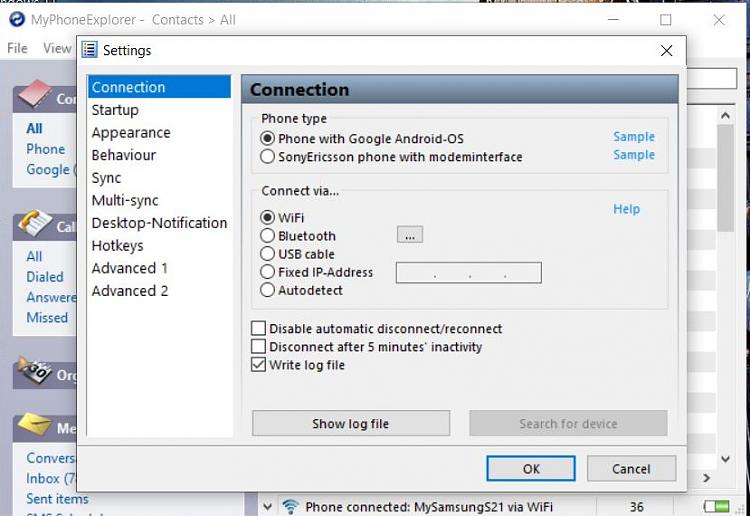New
#1
Transfer data files to/from Samsung Galaxy S22 & Win10 using WiFi?
Hello
Is it possible to copy data files to/from my Samsung Galaxy S22 Ultra (running Android 12) and Windows 10 using WiFi?
If so, how do I do so? e.g. Do I need a special app?
My problem is that I do not have a USB Type-C connector on my Window 10 computer.
With thanks
J


 Quote
Quote