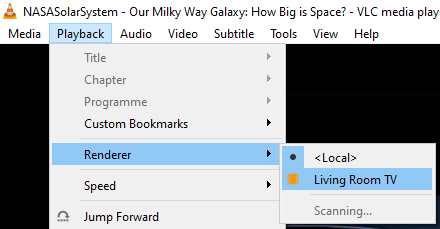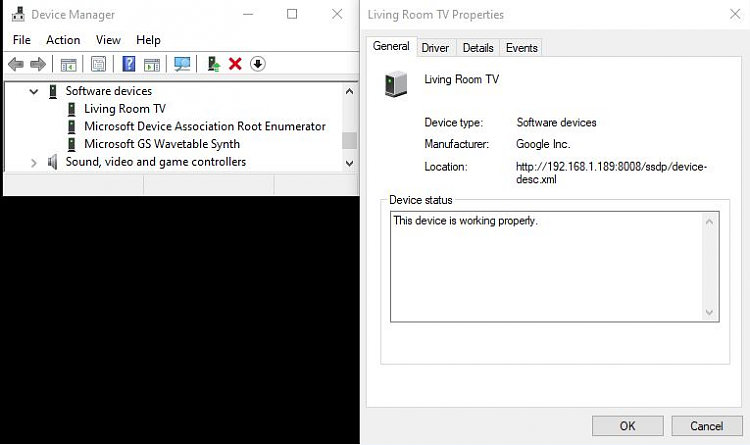New
#1
Problem with 'Cast to Device' using VLC.
Good morning,
I have aGoogle Chromecastattached via an HDMI cable to my NON Wi-Fi Smart TV.
I doNOTwant to use ANY other media player but I woiuld like to find a solution to this particular issue/problem.
My problem is in two parts.
Part 1:-
I have addedCast to Deviceto theContext Menuusing the Tutorial . . .
> How to Add or Remove Cast to Device context menu in Windows 10
Code:@echo off :: Created by: Shawn Brink :: Created on: August 24th 2016 :: Tutorial : https://www.tenforums.com/tutorials/61525-cast-device-context-menu-add-remove-windows-10-a.html REG Delete "HKLM\SOFTWARE\Microsoft\Windows\CurrentVersion\Shell Extensions\Blocked" /V {7AD84985-87B4-4a16-BE58-8B72A5B390F7} /F taskkill /f /im explorer.exe start explorer.exe
. . . BUT, if I right-click a VLC media file for example, it doesNOTshow theGoogle Chromecast. Therefore it isNOTfinding theGoogle Chromecastfor some reason!
Part 2:-
When I open a VLC media file for example. and then selectPlayback > Renderer, it sometimes shows asScanning[ continuously ], OR, it shows up asLiving Room TV Available, and when I click that, it plays on the TV.
Additional:-
InGoogle Chrome, if I click theThe three dots . . . > Cast, I get the following . . .
BOTH theCast TabandCast Screenwork perfectly.
WORKAROUND:-
I have a workaround where, usingGoogle Chrome, I click theThe three dots . . . > Cast > Sources > Cast Screen, then goto the VLC tab. Works great!
Has anyone else had this problem with VLC [ or another media player ] and found a solution please?
Thanks.
Last edited by Paul Black; 18 Jun 2022 at 05:49.

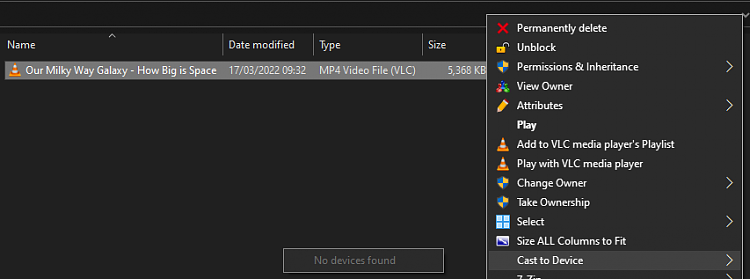
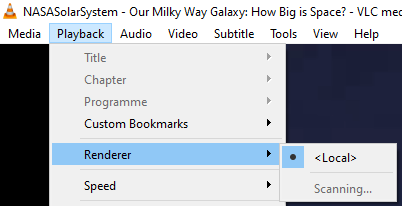


 Quote
Quote