Interesting. I tried that... and now I
can access Outlook.com, as a for example, but still not Evernote.com. I'm really more worried about the latter than the former.

But I don't see anything in the settings that looks different.
One thing I did see, however, was that when I'm on wifi, when I check the connection for my device on the modem/router's firmware, it lists my computer with a connection but at a tenth the speed I should be able to achieve. (It shows me connected at 6500 Kbps on a 802.11n, versus my wife's older laptop connected at 24000 kbps on 802.11g, my android phone on 802.11n at 58500 and our networked printer also on an n connection at 65000.)
I've also learned that if I want to continue with the path of updating my modem/router's firmware, I have to contact Comcast (our ISP) and wade through the agonizingly unhelpful customer service morass until I reach someone I can convince to upgrade that firmware for me... but other research suggests there's a chance this could have other unintended consequences... Not sure if it's worth the pain of calling Comcast, yet, if there might still be other things I can do...
I'm also finding, as I use this computer more, that I'll run into websites where, say, the home page loads just fine, but subpages withing the same domain may not load at all... (example: I can visit Connectedtext.com, but not Connectedtext.com/download.php).
I'm still open to trying anything else that might
possibly help. Is it possible I'm getting these timeout problems because of the slowness of my connection? Any ideas about why my computer might be connecting at such a slow speed, despite using the wifi n protocol?
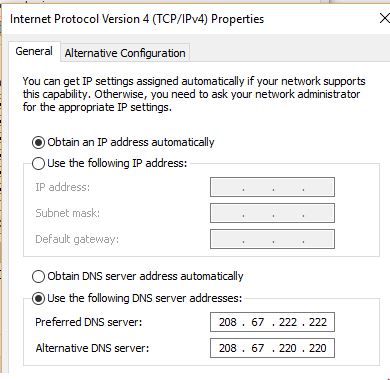



 Quote
Quote But I don't see anything in the settings that looks different.
But I don't see anything in the settings that looks different.