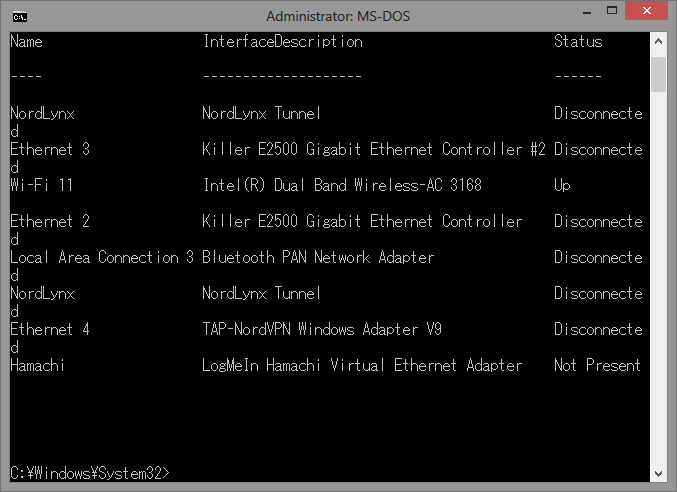New
#1
using shortcut netsh.exe to disable WIFI adapter isn't working
not sure what happened but I have shortcuts with target line of shortcut looking like this:
when I run this nothing happens and so I went under system32 folder open command prompt as admin, netsh.exe is there but I get this error message output instead.C:\Windows\System32\netsh.exe interface set interface name="Wi-Fi 11" admin = disabled
any idea whats causing this? it use to work just fine and WI-FI 11 is still there which I can right click to disable/enable.

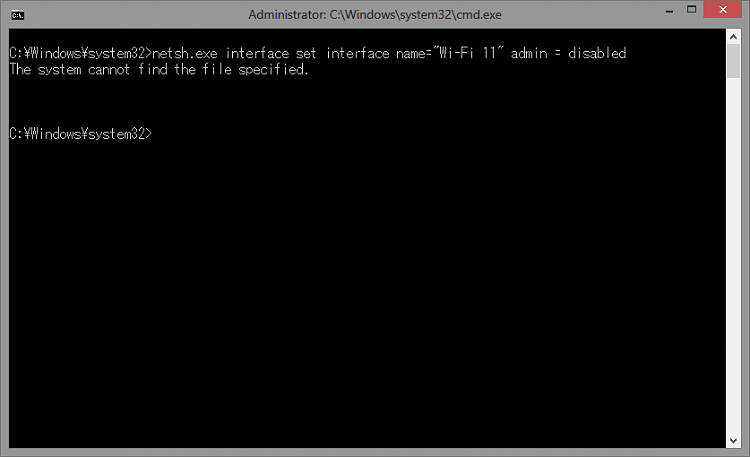

 Quote
Quote