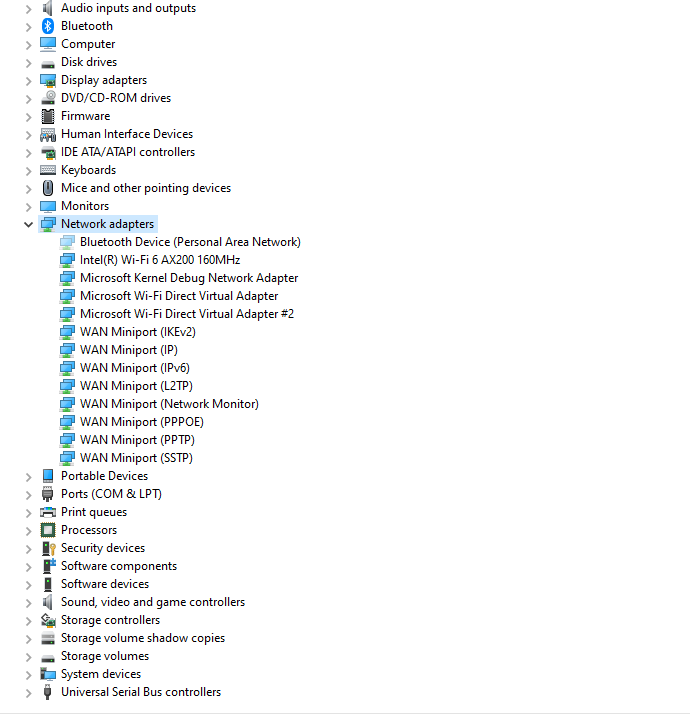New
#1
Ethernet adapter suddenly missing
I've spent the last 2 days trying to figure out how to solve this. For some reason the ethernet adapter vanished and I cannot get it working again.
Background:
About a week ago I replaced my motherboard, CPU, and RAM because my old system was getting very dated. I used my old SSD's with my old windows install as I was under the impression I could plug & play and keep all my data. Well, a few hiccups later I managed to get them to boot with CSM support. Everything seemed fine until I tried to put the system to sleep. The system wouldn't post when waking up from sleep. I thought maybe it had to do with XMP, so I disabled that and tried again but still, the DRAM status light was active when I tried to wake the PC from sleep. Upon my last test of this, it was stuck at this stage and I had to hard reset it.
When I started it back up, it posted normally but when I got into Windows, my wired network adapter was nowhere to be found. It was working completely fine before this.
Things I've tried to fix it:
Literally everything I can find on the internet. To name a few...
-Run every relevant troubleshooter in Windows
-Show hidden devices
-Network reset in Windows
-Reset winsock settings, and cleanup network devices with netcfg -d
-Verified onboard LAN controller is enabled in BIOS. Also tried disabling and re-enabling.
-Cleared CMOS.
-Clean installed Windows 10.
-Updated BIOS.
-Clean installed Windows 10, again.
Uninstalling or rolling back the driver isn't possible because it doesn't show up in Device Manager, or if it does, it has an unexpected name. I've tried to install the proper drivers from Gigabyte multiple times but nothing seems to happen. Wifi is working without any issues. With an ethernet cord plugged in, the port LEDs indicate a 1 Gbps data rate (orange) and the activity LED blinks intermittently.
I'm on Windows 10 Home 21H2 Build 19044.1645, my motherboard is a Gigabyte B560M AORUS PRO AX and the rest of my build is here: System Builder - Intel Core i5-11600K, GeForce RTX 2060 SUPER, Corsair 350D MicroATX Mid Tower - PCPartPicker
Any help would be much appreciated.


 Quote
Quote