New
#11
Windows prompts me for credentials when sharing items
-
-
New #12
I was having same issue - I could see the shares but it kept asking for credentials, and even though I entered them correctly, it would not connect. After a bit of googling, I came across this post
Enter network credentials error on Windows 11/10 [Fixed] (thewindowsclub.com)
I tried various options, but the one that did it for me was to manually enter the credentials of the pcs using the credential manager.
I entered the credentials for both pcs (see screen below), on each pc, as it was not clear to me if you put in credentials for same pc or the other pc, so I did both just to be sure. You could experiment of course.
The other thing I had to do was change security policy for my virtual machine (see screen below), as that is a local account with no password. Main host pc uses MS account and password.
I can now see all my shared drives on host pc from virtual machine and vice versa.
You have to also add everyone to the shared drives of course, and (not sure if needed) I also added everyone to the NTFS security tab as well.
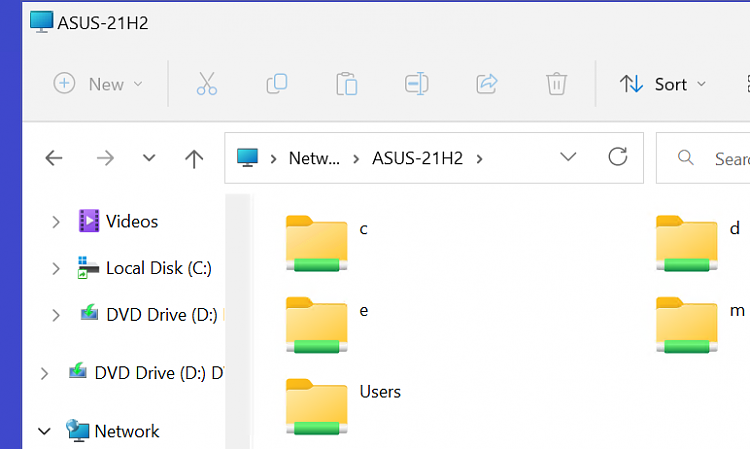

-
New #13
One other thought: If you attempt to connect and it fails, Windows can "hold onto" the failed credentials. I'm simplifying. But, try this:
Open a command prompt and run this command:
net use * /d
This will disconnect any current network connections, including the failed info. Now try to connect to the share again.
-
New #14
I removed my credentials added as previous post, and tried this but it did not work.
Added credentials again, and worked.
I like to add network shares in Hyper-V as it is about 10 times faster transferring a lot of data than copying using the enhanced mode tclient connections.
I also went to my old laptop, and tried method in previous post and it worked first time - I was using Teamviewer to transfer files over wifi, but now I can just use file explorer.
-
New #15
-
New #16
Thanks, that fixed it! I added the credentials for an admin local account for the target computer in Credential Manager in the source computer. I'm not getting the damned Username and Password dialog box any more.
I noticed this issue only happens when one of the two computers is signed into a Microsoft Account, if both are signed into a local account, I'm not prompted for credentials.
This is a bug right?
-
Related Discussions


 Quote
Quote