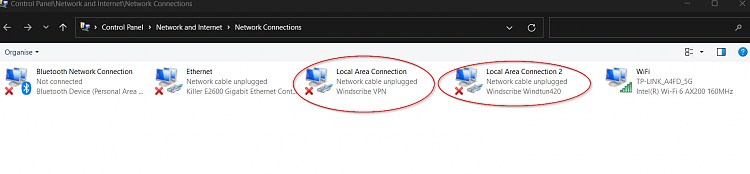New
#11
Some Miniports does not show in Networking...
If you go to Device Manager and select "Show Hidden Devices" then expand "Network Adapters" You may get a little more info on where they came from and their uses. You will also find out how many Miniports are installed at the moment in your computer. Mine is running 15 in addition of the "Real" Network interfaces.


 Quote
Quote