New
#1
Media stream a custom folder to watch on my TV?
I have a LG TV with webos in it, I'm trying to see custom folders that I've added via the folders "Network Access" (read permissions), for now I see the basic 4 folders which are: Music, Videos, Recorded & Pictures.
This is how my media streaming options looks like:
And the customs folder network access:
I tried the same with my PS4 but couldn't see that folder, I know that I can copy videos to the Videos folder but I want to use a different folder from a different disk.

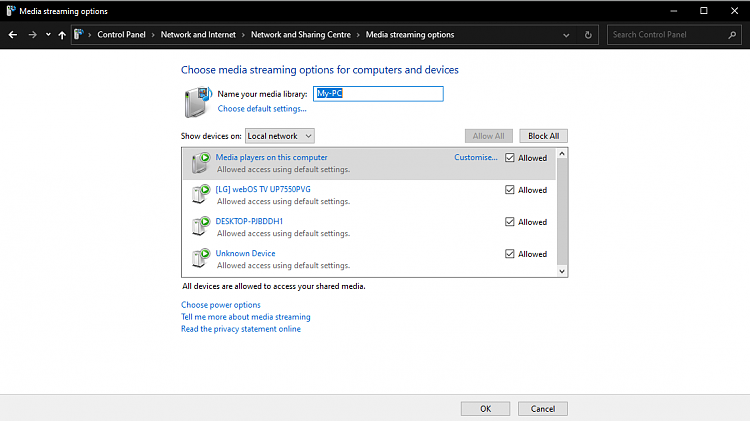
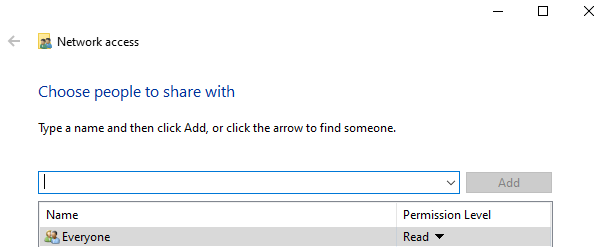

 Quote
Quote


