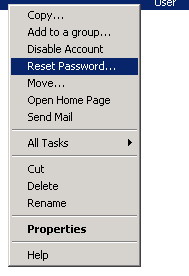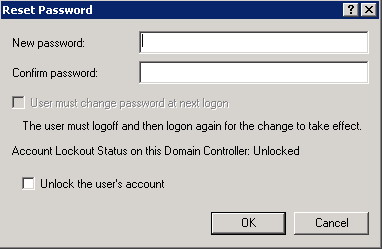New
#1
Password reset on remote computer using RDP
Does anyone have a solution for resetting a password on a remote computer that has network level authentication enabled (NLA)?
I am aware that you can lower the security setting on the remote PC and use a custom RDP shortcut to get logged in (Forced password change at next logon and RDP | Microsoft Security Solutions), but I am trying to find a way to reset the password without changing the NLA setting.
Thanks!


 Quote
Quote