New
#11
Wireless not working in safe mode in Some windows 10 systems
-
-
New #12
-
New #13
What I been doing for several months
Hello what has been working for me is using this command in a batch file. Netsh wlan connect name="SSID" - Quotes are needed and SSID is the persons wireless name it is case sensitive. :) Basically what I do with my customers because I work remotely with them is setup a batch file with just that command and Pause at the bottom of the command so they can read the results to me. Once they log into safe mode they click on the file normally for me named "click on me when in safe mode" and it works 100% of the time unless the customers installation of windows 10 is completely done in.
If someone has a way to automate the command to run in safe mode I would love to hear about it. As I have not yet found a way! Simply adding the batch file in the startup folder of course wont work:
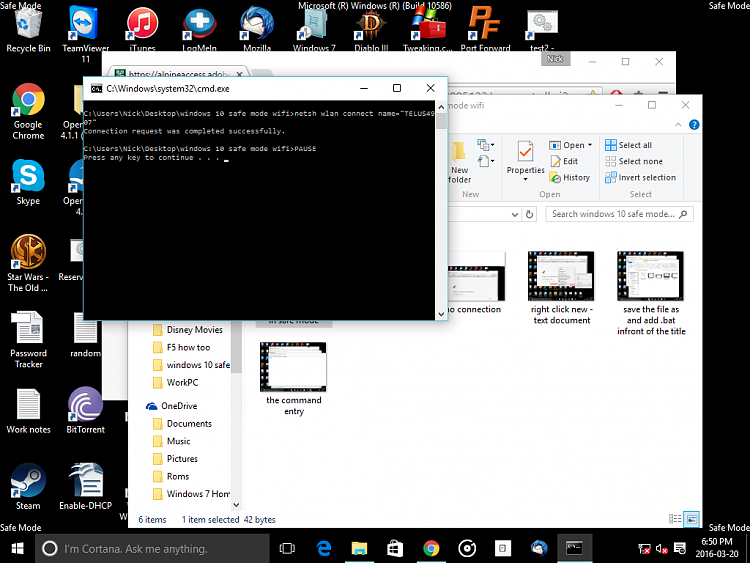
Wont show that you are connected because the UI is disabled but you will actually be connected.Last edited by Techonezero; 24 Jun 2016 at 03:08.
-
New #14
-
New #15
Upgraded to the Windows 10 Anniversary and it seems like wireless is now functional in Windows 10 in safe mode with networking.
You can see all available networks and automatically be connected after reboot. Cheers kids
-
New #16
That is not a solution, but thanks for playing.
@OP & Everyone who googles this issue in the future (since I am here because of issues updating to the AU version):
You have to login to the WiFi network from the login (lock) screen. In the lower-right, there is a networking icon. Click/tap it and a list of wireless networks will appear. You can connect from there, and THEN log in to a user account. Once logged in, it will not say you are connected, but you are.
Microsoft does not make this obvious at all.
-
New #17
-
New #18
Really? Cause I have been accessing systems (In Safe Mode) remotely as a full time work from home tech agent for the last 6 years.
I have the occasional issue with wireless connections, but they work as well with a little tweaking. This is true for Windows versions: XP, Vista, 7, 8, 8.1 and 10.
-
-
New #19
-
New #20
Related Discussions

 )
)
 Quote
Quote