New
#1
Lost ability to access Win10 from WinXP machine
I just started having the same problem that I had 8/24/18. When Iím on my Win10 machine, I can copy files between them (both ways) & access my WinXP machineís documents & desktop. However, I can no longer access Win10 files & desktop from my WinXP machine.
I have 2 computers, Win10 Pro (Version 21H1, Build 19043) & WinXP Pro (SP3), that are connected through a router by an ethernet cable. Both computers are also connected to a home network by Wi-Fi. When I click on a shortcut on my XP machine (that used to work), I now get this error message:
When I try to access Drive V (from XP), which is my connection to Win10, I see this:
This is my Ethernet connection properties:
& this is what shows up under Network & Sharing Center
1. Iíve gone through all the steps I can think of. I recently (5 days ago), turned on Controlled Access Folders, but I turned that off, rebooted Win10, & there was no change.
2. I have the SMB 1.0/CIFS Server enabled in Windows Features.
3. I have Function Discovery Provider Host running in Windows 10 & set to Automatic. I also have Function Discovery Resource Publication running & set to Automatic (trigger start). There is no such service in WinXP, but I have DNS Client started in XP & Win10.
4. I have both Network discovery & File & printer sharing turned on as described at Turn On or Off Password Protected Sharing in Windows 10.
5. I have advanced sharing settings as follows:
6. On XP, I have the correct computer name & workgroup name is MSHOME. I notice that under System Properties in Win10, itís called WORKGROUP. Iím not sure this is a problem because I havenít changed anything & itís been working for a long time.
If I click Network IDÖ, I see this:
Iíve spent a day & 1/2 on this already. Any suggestions?
Thank you in advance.

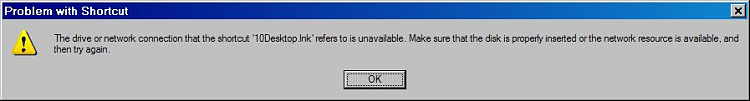
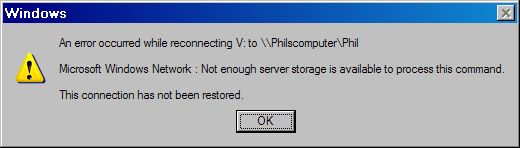
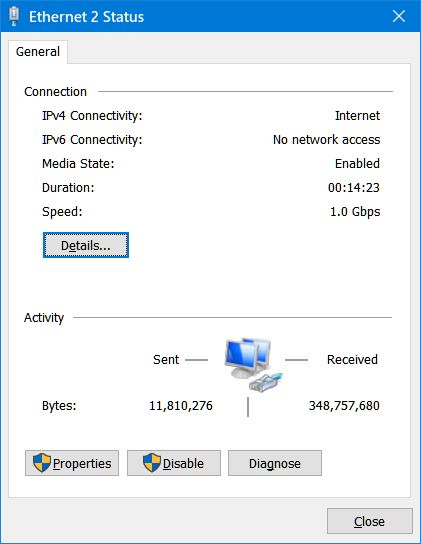

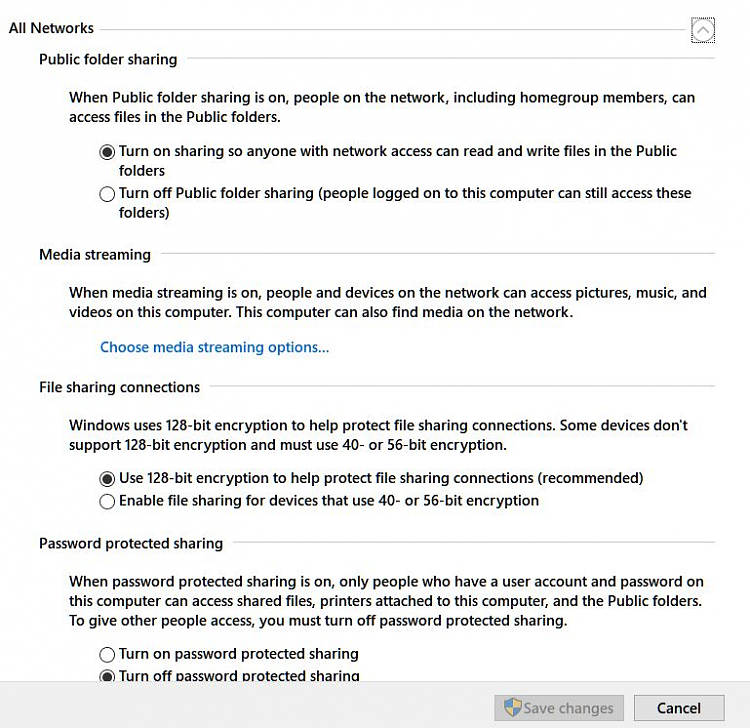


 Quote
Quote
