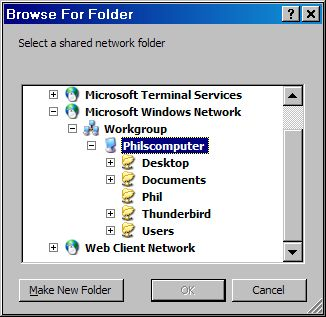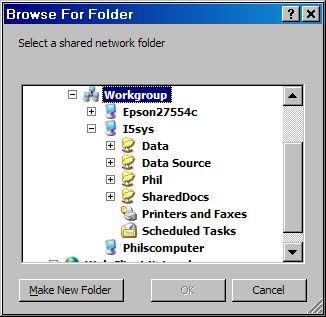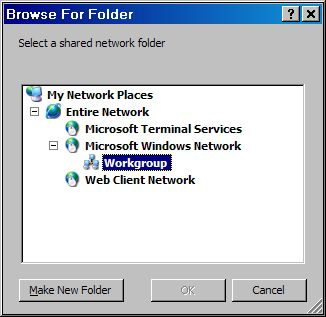New
#31
Hi @MaloK:
Something just happened to my XP machine.
I had a problem. Before trying your steps:On XP, I did the following:
1. right clicked My Computer
2. Properties
3. Computer Name tab (it shows Workgroup, so I must have used that instead of mshome)
4. clicked Network ID (Wizard started)
5. clicked "computer is for home use and is not part of a business network"
6. it told me to restart & I did.
It used to startup right to my profile. However, now it doesn't. It stops to let me choose Administrator or Phil (my profile). I want to get that back before I screw everything up.I also saw the following:
which is the first time I could see my Win10 machine. However, when I clicked on Finish, I got this message:
I'd like to get my XP back to automatically logging onto my profile. Otherwise, I'll have to do a restore from this morning & start over.




 Quote
Quote