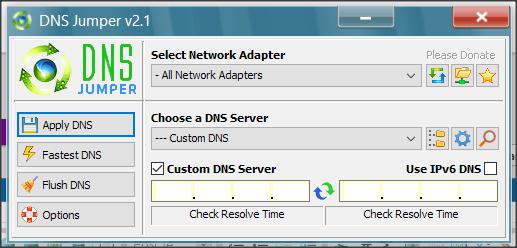New
#1
How Do I Setup A Home Network Without Connecting To The Internet?
I currently have a home Wi-Fi network that has several devices connected to it including 2 Roku devices/TVs, a tablet, phone, and 2 PCs. They work fine but I don't want the Fire Tablet or PCs to automatically connect to the internet. I want them to connect and share files between each other with THE OPTION to individually connect to the internet whenever they need to and then disconnect when needed. How can I do this?


 Quote
Quote