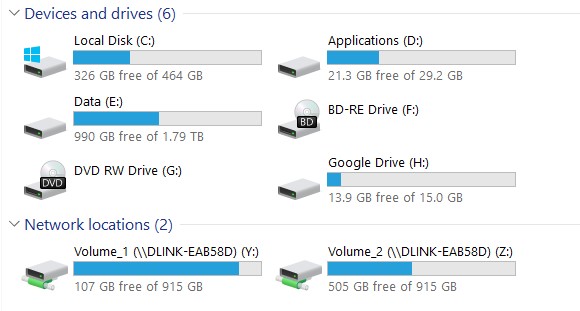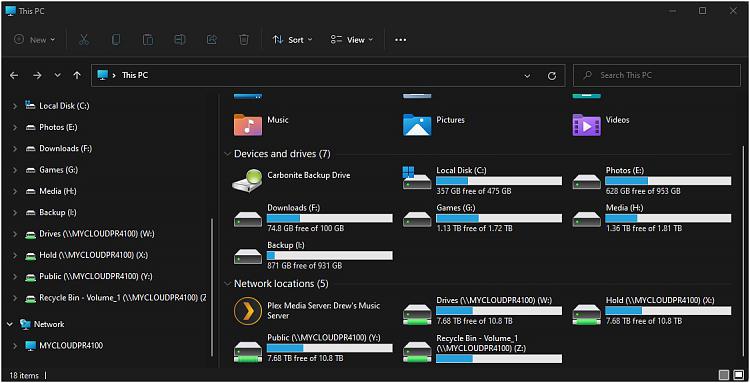New
#11
Ok,
If you want, we can do a step by step troubleshooting of your current situation:
If you are able to ping your Machine and it responds.
Try to view if your NAS appears on the Network List:Code:Ping MachineName
If Your NAS appears on the list, try to view it:Code:Net view
The available shares will be listed there.Code:Net View MachineName
Then Try to List the content of one of the directories:
This should list the content of the directory,Code:Dir \\MachineName\ShareName
If all this works Try to map a drive on one share:
Pls reply with the "response" of the first "encounter" of a non positive output.Code:Net use Y: \\MachineName\ShareName
This exercise should reveal if you have a Network or Protocol or Cipher or Authentication problem.


 Quote
Quote