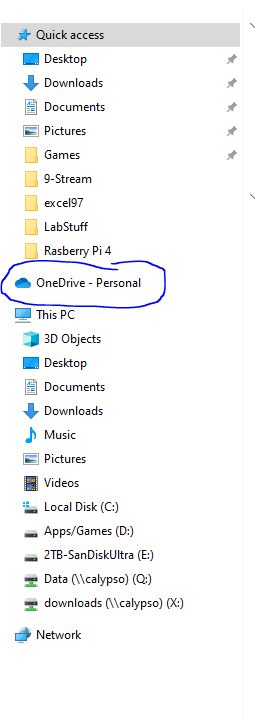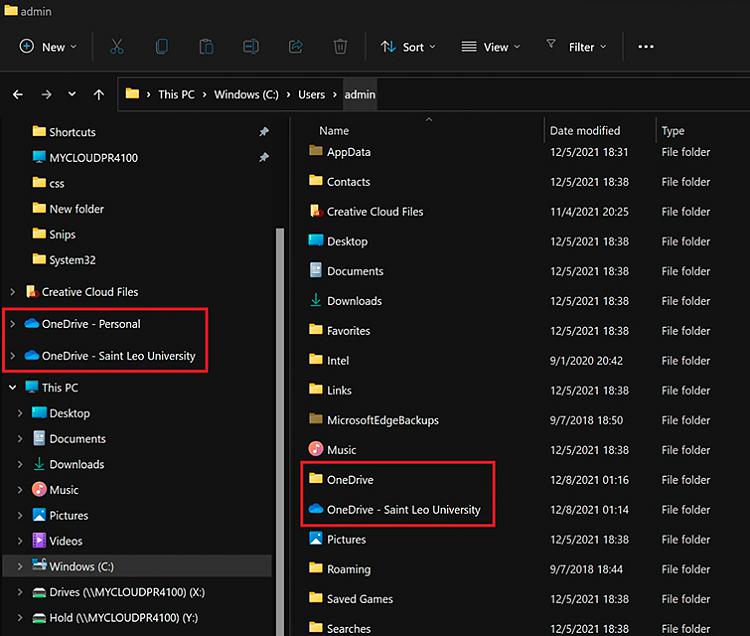New
#1
Onedrive Confusion
Windows Version 21H1
Windows Explorer Screenshot.pdf
After ignoring it for years, I am trying to learn about OneDrive. I have it set up (OneDrive for business with MS 365) and it seems to be working as advertised, but 2 things are bothering me.
First, the instance of OneDrive that shows under my user profile in Windows Explorer doesn't have the OneDrive cloud icon, it has the regular default folder icon. Is this intentional, and if so why, and if it isn't how can I fix it?
Second, why does OneDrive even show in my user profile section in Windows Explorer? It just seems redundant to me. The Desktop, Documents & Pictures folders are showing twice in the user section, once standing alone and again under OneDrive. Then everything shows again under OneDrive at the top. What am I missing here?
Thanks,
Jim


 Quote
Quote